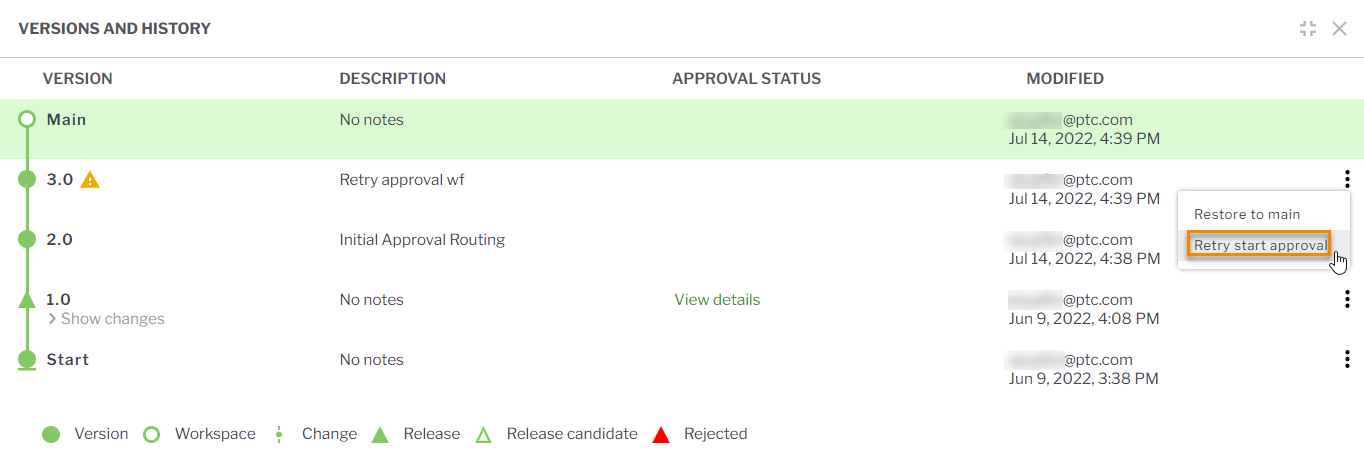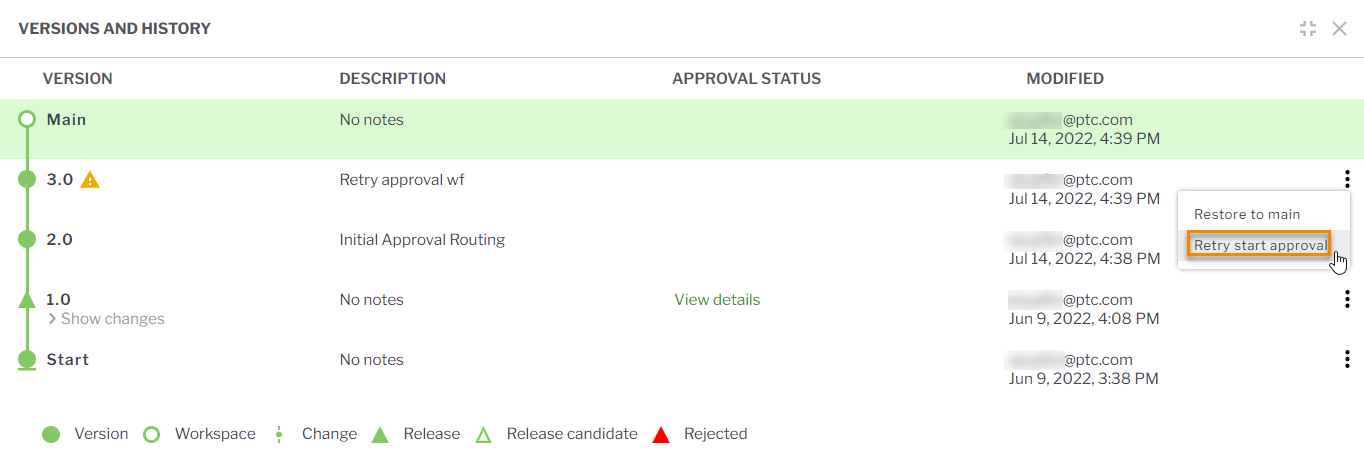Approval Workflow Troubleshooting
Start Approval Fails
If starting the approval workflow fails to start, the version will still be created, but no tasks are assigned. To retry starting the approval you can use one of the following methods:
• Click RETRY on the error message.
• Select Retry start approval from the menu for the release version in the VERSIONS AND HISTORY table.
Automatic Publish Fails After Approval Workflow Succeeds
If an approval workflow completes successfully, but the publish fails, click RETRY on the error message.
Not Seeing a Notification Icon on Tasks Tab
If you’re not seeing a notification icon on your Tasks tab when it’s your turn to approve or reject a procedure, try refreshing your browser.
Can’t Find the Correct User to Assign as an Approver
If you’re trying to search for the user you want to assign as an approver, but they are not showing up in the search, they may not appear for the following reasons:
• They are not a member of the organization
• They are not a manager with Edit access on the procedure or an administrator