From the list of Related Product States, you can load different product states or perform different actions on the product states by clicking the menu next to a state (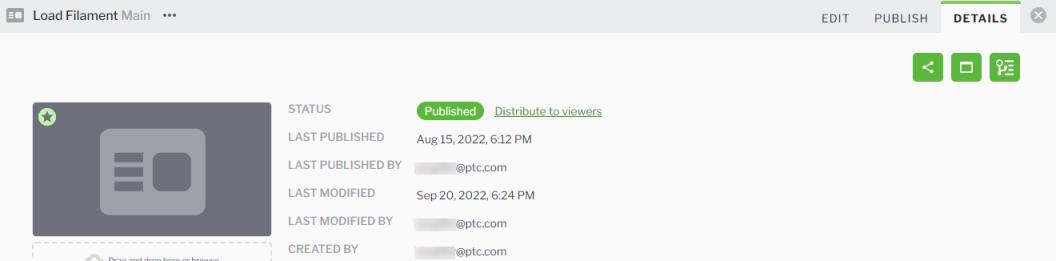 ). The following actions are available:
). The following actions are available:
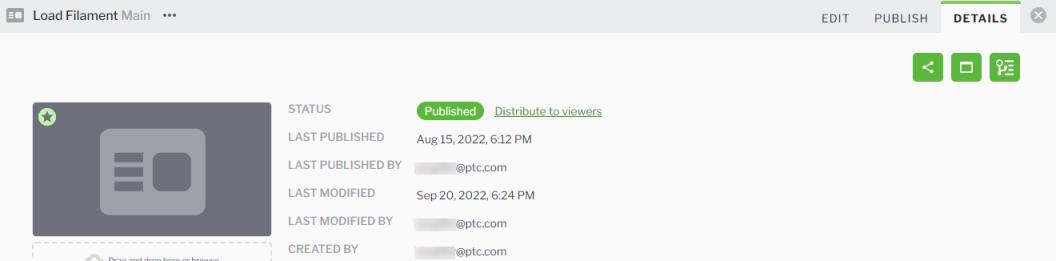 ). The following actions are available:
). The following actions are available: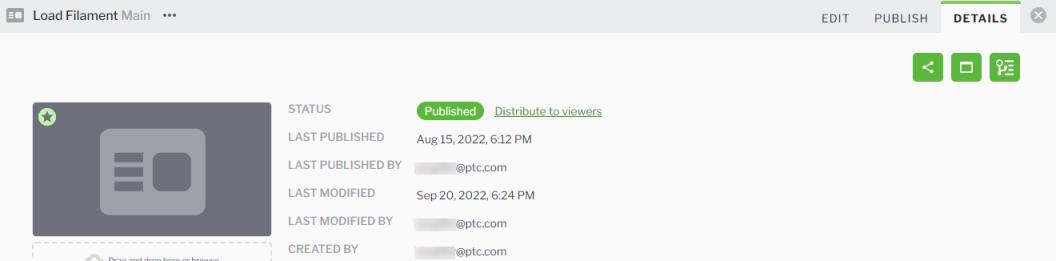 ). The following actions are available:
). The following actions are available:Action | Description |
Details | View the following information about the product state: • Name—Name of the product state • Type—Type of asset (for product states, this will always be modelview) • Location—The folder location of the 3D model that the product state belongs to • Create by—The user that created the product state and the date and time it was created |
Rename | Allows you to rename the product state. |
Model Settings (only available for the product state that is currently loaded) | Opens the MODEL SETTINGS window which allows you to set the default orientation of the model. |
Share | Share a specific product state with other users in your organization. |
Move (only available for the product state that is currently loaded) | Move the entire model and all product states to a different location. |
Delete | Allows you to delete the product state. For more information, see Asset Deletion |