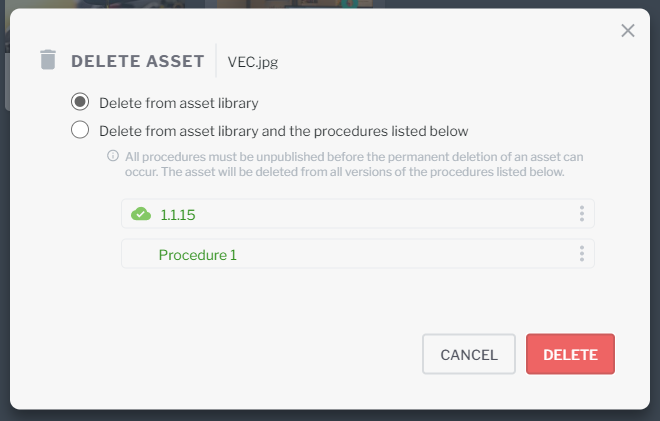|
|
Once an asset is permanently deleted, the procedure can still be restored to that moment in time from the VERSIONS AND HISTORY table, but it will no longer contain the asset.
|
|
|
Once an asset is permanently deleted, the procedure can still be restored to that moment in time from the VERSIONS AND HISTORY table, but it will no longer contain the asset.
|
|
Role
|
Delete Privileges
|
||||
|
Authors and Managers
|
Authors and managers can delete assets that they have created from the asset library. This does not remove the asset from any published procedures or procedure microversions. However, once an asset has been deleted from an asset library, it cannot be restored. If the asset needs to be permanently deleted, it must be done by an administrator.
|
||||
|
Administrators
|
Administrators can delete any asset in their organization. A Deleted assets tab is visible to administrators only. The Deleted assets page contains assets that have been removed from the asset library by other members of their organization. 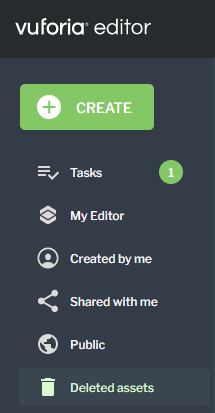 Assets in the Deleted assets section have two actions available from the menu: 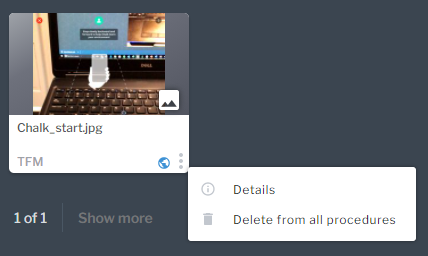 • Details— displays information about who added the asset and when • Delete from all procedures— deletes the asset from all procedures that use it (procedures must be unpublished before the asset can be deleted)
|