Operator Dashboard
This dashboard allows an operator to view information for equipment and interact in real time.
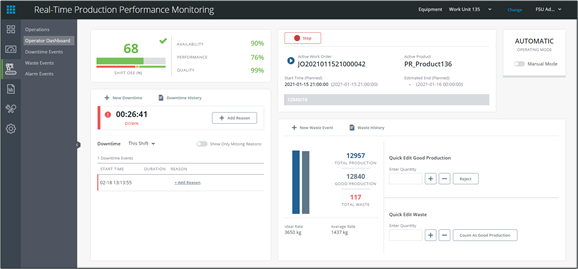
When the operator dashboard is first accessed, an equipment to display must be selected. Enter the equipment name and click  to add that equipment to the list. Equipment is also searchable.
to add that equipment to the list. Equipment is also searchable.
When multiple pieces of equipment are selected, the user must specify which equipment is initially loaded in the dashboard by selecting it from the Load Dashboard With list.
Click Start to load the operator landing page.
On subsequent visits, the operator landing page automatically loads with the selected equipment displayed.
Contents
• Status
• Downtime