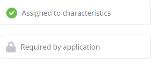Characteristic Types
Overview
From the characteristics tab it is possible to:
Filtering
Filter the list of characteristic types by entering all or part of a name into the Name field and clicking  or hitting ENTER. The list of characteristic types will display.
or hitting ENTER. The list of characteristic types will display.
Search is NOT case sensitive and partial matches are supported. i.e. a search for “Prod” will return “Ideal Production” as well as “Production Error”. |
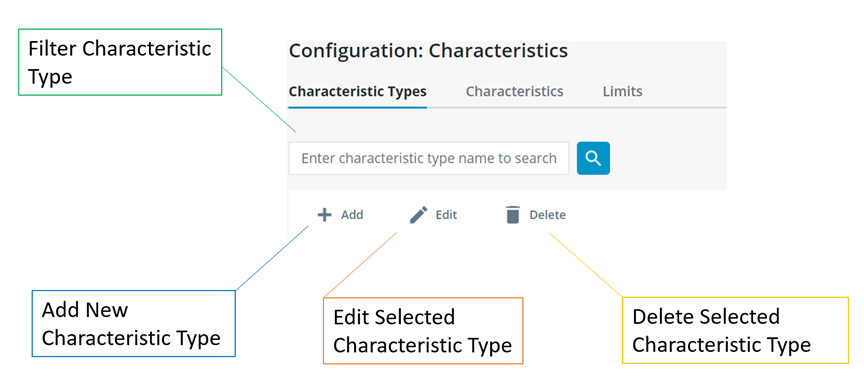
When a characteristic type is selected from the list, information about that characteristic type is displayed in the information pane to the right, including whether the characteristic type is assigned to characteristics or required by the application.