Other Characteristic Type Actions
Editing Characteristic Types
1. From the Characteristic Types tab, select the characteristic type from the list and click Edit. The Edit Characteristic Type Display will show in the information pane.
2. Modify the Name and Display Name as needed.
|
|
If the below image is displayed, the Name will not be editable.
|
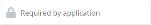
3. Click Save.
Deleting Characteristic Types
1. From the Characteristic Types tab, select the characteristic type from the list and click Delete.
Characteristic types with either image below displayed on the information pane cannot be deleted. |
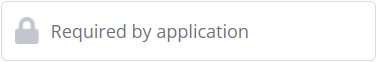
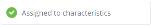
2. In the confirmation window, click Delete. A message confirming successful deletion is displayed.