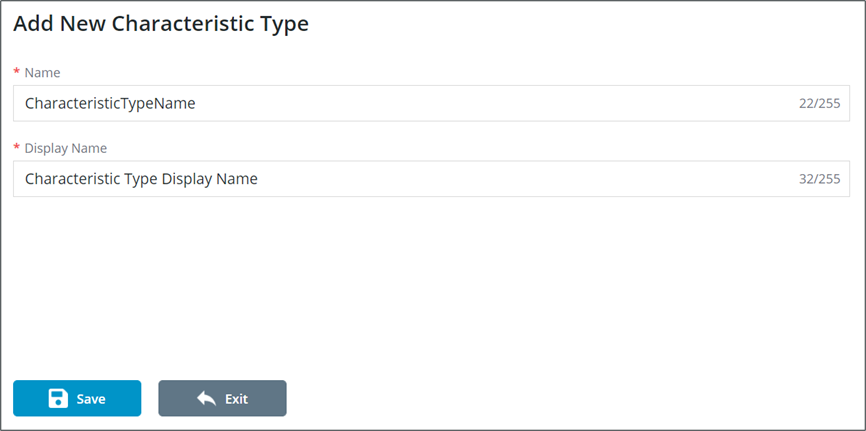Add a Singular Characteristic Type
1. From the Characteristic Types tab, click Add to open the Add new Characteristic Type interface in the information pane.
2. Enter the Name and Display Name for the characteristic type.
3. Click Save to add the new characteristic type. The information pane will reset to allow another new characteristic type to be entered.
4. Click Exit to return to the list of types.