Register Your ThingWorx Instance
Before You Begin
Before you begin registering your ThingWorx instance with Solution Central, ensure the following are in place:
• You are either logged in as a site administrator or as a user configured with the required privileges.
• You have preregistered your instance. See Get Your Instance Preregistered for more information.
• Solution Central settings are added to the platform-settings.json file. Refer to the platform-settings.json Configuration Details for Solution Central topic for instructions on adding these settings.
• You have a Solution Central certificate. Refer to the Certificate Handling for Instance Registration topic for instructions on certificate generation.
The SolutionCentralSubsystem handles the registration of ThingWorx instances to enable the deployment of solutions from Solution Central. Refer to Solution Central Subsystem for details on the SolutionCentralSubsystem.
Register Your Instance with Solution Central
1. Log in to ThingWorx Composer.
2. Under Browse, expand SYSTEM, and click Subsystems.
3. Click SolutionCentralSubsystem in the displayed list of Subsystems. The General Information page is displayed.
4. Click Registration to open the registration page.
5. Enter a name in the Instance Name field to help you identify your instance. You can choose to add a description for your instance. The instance name and description can be updated later, if necessary.
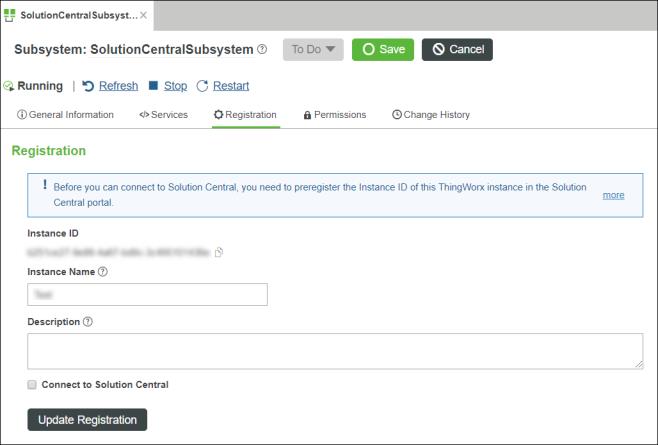
6. Select the Connect to Solution Central check box to connect your ThingWorx instance with Solution Central.
To unregister your previously registered instance, clear the Connect to Solution Central check box and click Update Registration. See Unregister Your ThingWorx Instance for details. |
7. Click Update Registration.
If the registration of your instance is not successful, refer to the Instance Registration Failure topic for troubleshooting tips.
Modify Instance Name and Description
1. Perform steps 1 through 4 mentioned in Register Your Instance with Solution Central.
2. Update Instance Name and Description, as desired.
3. Ensure the Connect to Solution Central check box is selected to enable the connection of your ThingWorx instance with Solution Central.
4. Click Update Registration.