Get Your Instance Preregistered
Identify your ThingWorx version category from the following and then perform the steps listed for your category.
ThingWorx 8.5.5 and Later Versions
1. Log in to ThingWorx Composer.
2. Under Browse, expand SYSTEM, and click Subsystems.
3. Click SolutionCentralSubsystem in the displayed list of Subsystems. The General Information page is displayed.
4. Click Registration to open the registration page.
5. Copy the displayed Instance ID and share it with the global administrator via a secure communication channel.
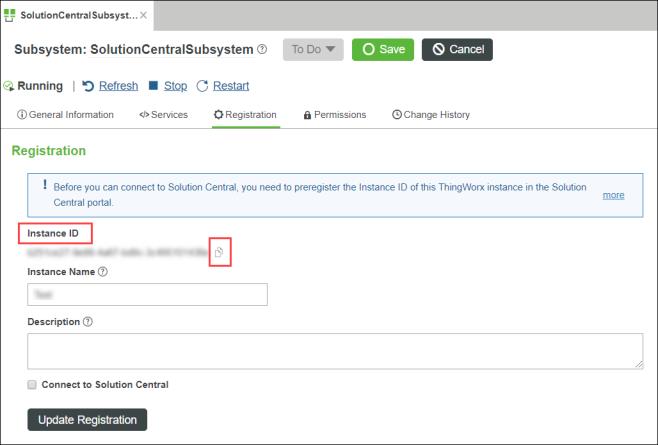
6. Once you receive communication that your instance is preregistered, complete the registration of your instance before the preregistration expires. See Register Your ThingWorx Instance for help with registration.
ThingWorx 8.5.4 and Earlier Versions
1. Log in to ThingWorx Composer.
2. Under Browse, expand SYSTEM, and click Subsystems.
3. Click LicencingSubsystem in the displayed list of Subsystems. The General Information page is displayed.
4. Click Services to open the services page.
5. Search for the GetInstanceID service and execute the service.
6. Copy the displayed Instance ID and share it with the global administrator via a secure communication channel.
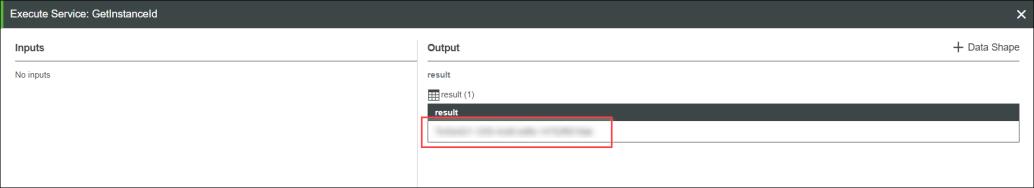
7. Once you receive communication that your instance is preregistered, complete the registration of your instance before the preregistration expires. See Register Your ThingWorx Instance for help with registration.