Using the Advanced and Tree Grids in Run Time
The Advanced Grid and Advanced Tree Grid both include several responsive behaviors that are available to end users in Run time:
• Hide or Unhide Columns – Right click in the column header row to open a context menu listing all the columns in the grid. Click to hide or unhide specific columns.

• Multiple Column Sort – To sort by multiple columns, click the first column you want to sort on, press CTRL and click additional columns to sort them in either descending or ascending order. To start over, release the CTRL and click a column. The multiple-column sort order is released.
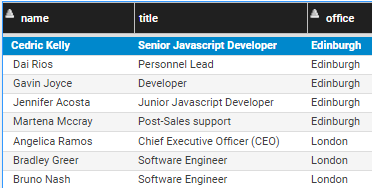
• Resize Column Width – To resize the width of a specific column, place the pointer on the column border until your cursor changes to a double-sided arrow. Then drag the column border to whatever width you want.

You can set the column width to less than 20px during design time. However, at run time when the end-user resizes the column, it cannot be sized to less than 20px. This avoids making the column too small accidentally which might prevent the column from resizing. |