Changes to Keyboard Navigation in ThingWorx 9.4 and Later
The following topic describes changes to keyboard navigation behavior when using the TAB key to interact with the mashup in ThingWorx 9.4.
Grid (Including Tree Grid)
In ThingWorx 9.4 or later, when the column display menu is open, the focus is set on the first element in the list.
In pervious versions, focus is not set on the open menu.

Toolbar
In ThingWorx 9.4 or later, you can only use the TAB key to navigate from the show/hide filters button to the chips when using the advanced chip-based data filter.
In pervious versions, you can use arrow keys to navigate from the show/hide filters button to the chips.

Dropdown
In ThingWorx 9.4 or later, the focus is set on the list filter when the drop-down list is open.
In pervious versions, the first item in a drop-down list is in focus when the list is open.

Tab
In ThingWorx 9.4 or later, you can only use arrow keys to move the focus from the tab names to the overflow button.
In pervious versions, you can switch between tab names and the overflow button using arrows or the tab key.

Dynamic Panel
In ThingWorx 9.4 or later, the focus is set on the handle. You can use the arrow keys to adjust the panel size when the handle is in focus.
In pervious versions, focus is set on the first widget inside the container.

Menu Bar
In ThingWorx 9.4 or later, you can use arrow, HOME, and END keys to move between header, menu items and the footer. You can use also use TAB to focus on the resize handle.
In pervious versions, you can use the TAB key to move between items on the widget.

Charts
In ThingWorx 9.4 or later, the axis ticks do not support focus.
In previous versions, the axis ticks support focus.
This change excludes the Schedule Chart widget. |

Chip Data Filter
In ThingWorx 9.4 or later, you can use the TAB key to navigate from filter button to the chips.
In pervious versions, you can use arrows to navigate from filter to chips.

Label
In ThingWorx 9.4 or later, you can use the TAB key to set focus on the Show More link in the widget. You can also open the Show More link using the SPACE or ENTER keys.
In pervious versions, the Show More link does not support focus.

Pagination
In ThingWorx 9.4 or later, you can use the TAB key to focus on the Jump to page box.
In pervious versions, you can use the arrow keys to focus on the Jump to page box.
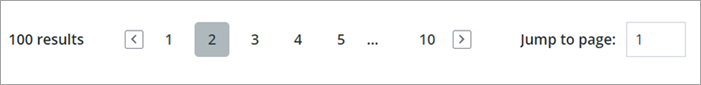
Property Display
In ThingWorx 9.4 or later, focus is set on the interactive element directly.
In pervious versions, focus is set on the value.

Toggle Button
In ThingWorx 9.4 or later, you can use the SPACE or ENTER key to toggles the button state.
In pervious versions, only the SPACE key toggles the button state.

Value Display
In ThingWorx 9.4 or later, focus is set only on the interactive disclosure button.
In pervious versions, focus is set on the entire widget.