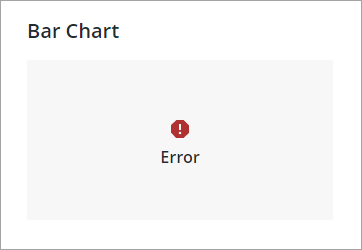Customizing Error and Loading Messages for Charts
In ThingWorx 9.4 or later, you can use widget properties to customize default messages and icons that are displayed on the chart for different states.
To customize the label and icon when the chart does not contain any data, use the NoDataSourceLabel and NoDataSourceIcon properties.
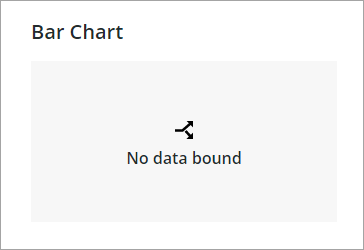
To customize the icon to display when the chart data is loading, use the LoadingIcon property.
To customize the message and the icon to display when the data source is empty, use the EmptyChartLabel and EmptyChartIcon properties.

To customize the message and the icon to display when the data cannot be displayed, use the ErrorStateLabel and ErrorStateIcon properties.