Checkbox Widget (Legacy)
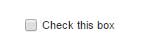
The Checkbox widget enables the user to select an option.
|
|
Styles and common widget properties are not included in the table below.
|
checkbox
|
Property Name
|
Description
|
Base Type
|
Default Value
|
Bindable? (Y/N)
|
Localizable? (Y/N)
|
|---|---|---|---|---|---|
|
CustomClass
|
User defined CSS class to apply to the top div of the widget. Multiple classes can be entered, separated by a space.
|
STRING
|
n/a
|
Y
|
N
|
|
Prompt
|
The text that displays in the check box.
|
STRING
|
Check this box
|
N
|
Y
|
|
State
|
When selected, the checkbox state is checked.
|
BOOLEAN
|
False (unchecked)
|
Y
|
N
|
|
Disabled
|
Prevents the user from selecting the check box.
|
BOOLEAN
|
False (unchecked)
|
Y
|
N
|
|
TabSequence
|
The tab sequence index.
|
NUMBER
|
0
|
N
|
N
|
|
ToolTipField
|
Optional field to display a tooltip when the user hovers over the check box in run time. See Creating Tooltips for Widgets.
|
STRING
|
n/a
|
Y
|
Y
|
|
ShowDataLoading
|
Displays a spinning icon when data is loading.
|
BOOLEAN
|
True
|
N
|
N
|
|
Changed
|
Event. The event that is fired by the Checkbox widget when its state is changed.
|
n/a
|
n/a
|
Y
|
N
|
|
ResetToDefaultValue
|
Service. Resets the check box to the default value.
|
n/a
|
n/a
|
Y
|
N
|
|
Visible
|
Is the widget visible in run time?
|
BOOLEAN
|
True
|
Y
|
N
|