File Repositories
The CSS editor allows you to import rules, but the file should be either from a ThingWorx file repository or an extension folder.
Import URL format
To import the URL format, follow these rules:
• It must start with a forward slash ("/").
• It must contain ThingWorx/FileRepositories/[your file repository] in the path.
• The path to the CSS file must be correct.
@import url("/Thingworx/FileRepositories/SampleCssFileRepo/css/grid-styles-customclass.css");
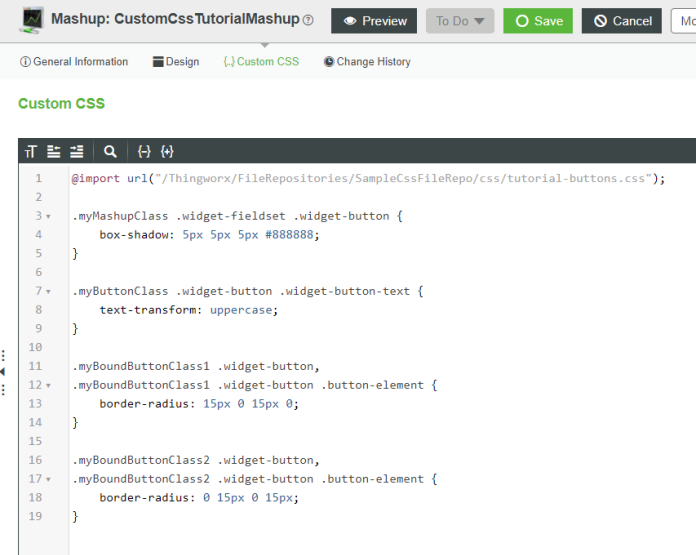
The URL format to import from an extension folder is as follows:
@import url("/Thingworx/extensions/extension-name/resources/css/file.css");
Make sure that the import rules are placed at the beginning of the Custom CSS block code. Any error with the format of the import rule might not allow you to save the Custom CSS. |
Prerequisites for Importing a CSS in a Mashup
To view the mashup with the imported CSS, the following prerequisites are needed:
• Visibility to a mashup.
• Visibility to the file repository from where the file is imported.
• Assignment of appropriate organizations to the visibility permissions for both the mashup(s) and the file repository.
• You belong to a group that is a part of the organization.
Managing a File Repository