Style Themes
Theming enables you to customize the look of your mashup. Style themes apply to containers and supported widgets in a responsive mashup. You can create, modify, import, and export style themes. Using style themes, you can apply custom styles to different mashups more easily. When you apply a style theme to a top-level mashup, it is also applied to all embedded widgets and mashups. You can perform the following tasks:
• Create and modify style themes.
• Apply a style theme to one or more mashups.
• Reuse a style theme using Import/Export.
• Specify style settings for widgets that support style themes by using the Style Properties panel.
|
|
For more information on widgets that support style themes, see the widget categories section of the Widgets topic.
|
The ThingWorx Platform includes the following style themes by default:
|
|
All themes are applied to themed widgets in a mashup.
|

1. Legacy Styles Theme— Provides styles that are based on the legacy style definitions. Use this theme to keep a similar look to the legacy widget designs.
2. PTC Convergence Theme— Provides styles that are based on the PTC design system. This style theme is applied to all new mashups.
3. Base Theme— Provides a basic style when you create a new style theme. You can use these styles as a starting point for your custom style themes.
Legacy Theme Example
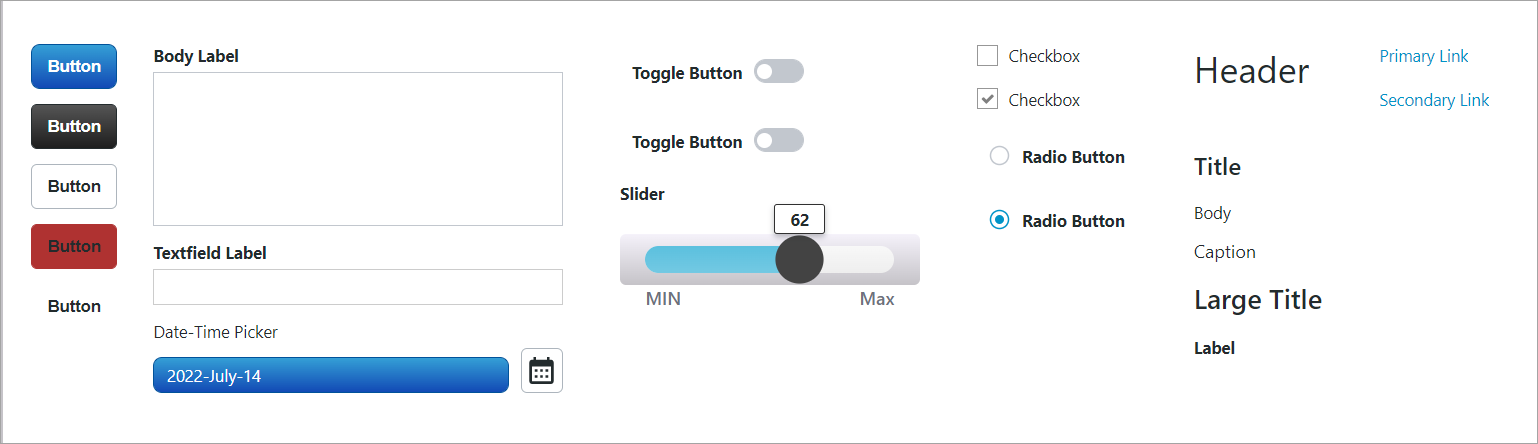
PTC Convergence Theme Example
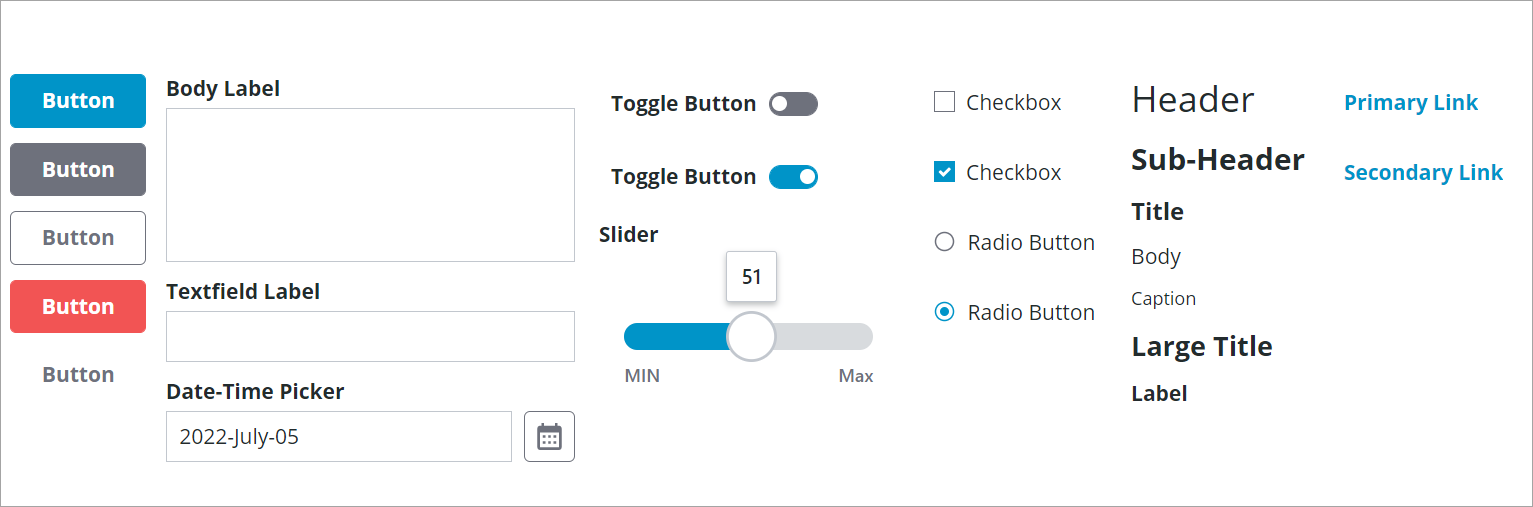
Base Theme Example

You can apply style themes to your mashup using the StyleTheme property on the Style Properties panel. For more information about applying a style theme to your mashup, see Applying a Style Theme to a Mashup.