Creating a Mashup
Open the New Mashup window in Composer in one of the following ways:
• In the top menu, click New, and then select Mashup from the list.
• In the Browse navigation panel, expand Visualization, and then click  .
.
 .
.• In the mashup entity list, click New.
You can choose from three types of blank mashups, or from the available templates under Responsive Templates. For more information about mashup templates, see Mashup Templates.
1. In the New Mashup window, select Responsive, and then click OK.
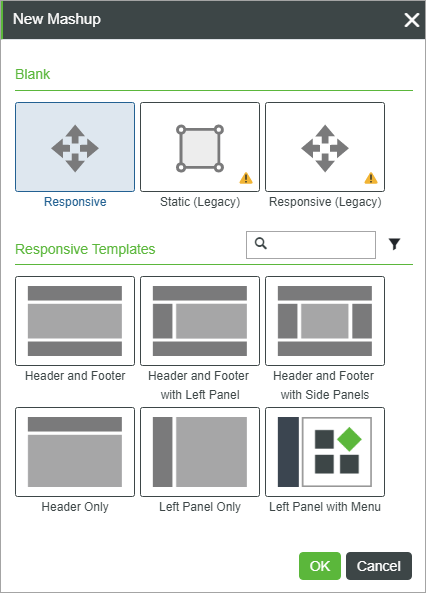
2. On the General Information tab, enter a name for the mashup.
Optionally, you can:
◦ Add a description.
◦ Associate the mashup with a project and add tags.
◦ Select a preview image and add documentation.
3. Click Save.
To start building your mashup layout, click the Design tab within the mashup entity. Use the Layout panel to add containers and define sections. For more information about the available options for a responsive mashup, see Responsive Mashups.