Adding Data Services to a Mashup
To add data services to a mashup, perform the following steps:
1. Open the Data panel, and then click  . The Add Data dialog box opens. Select from any Thing entities you defined, including users and groups. You can also select data services from system resources and logs.
. The Add Data dialog box opens. Select from any Thing entities you defined, including users and groups. You can also select data services from system resources and logs.
 . The Add Data dialog box opens. Select from any Thing entities you defined, including users and groups. You can also select data services from system resources and logs.
. The Add Data dialog box opens. Select from any Thing entities you defined, including users and groups. You can also select data services from system resources and logs.2. Select an entity. Its data services are displayed.
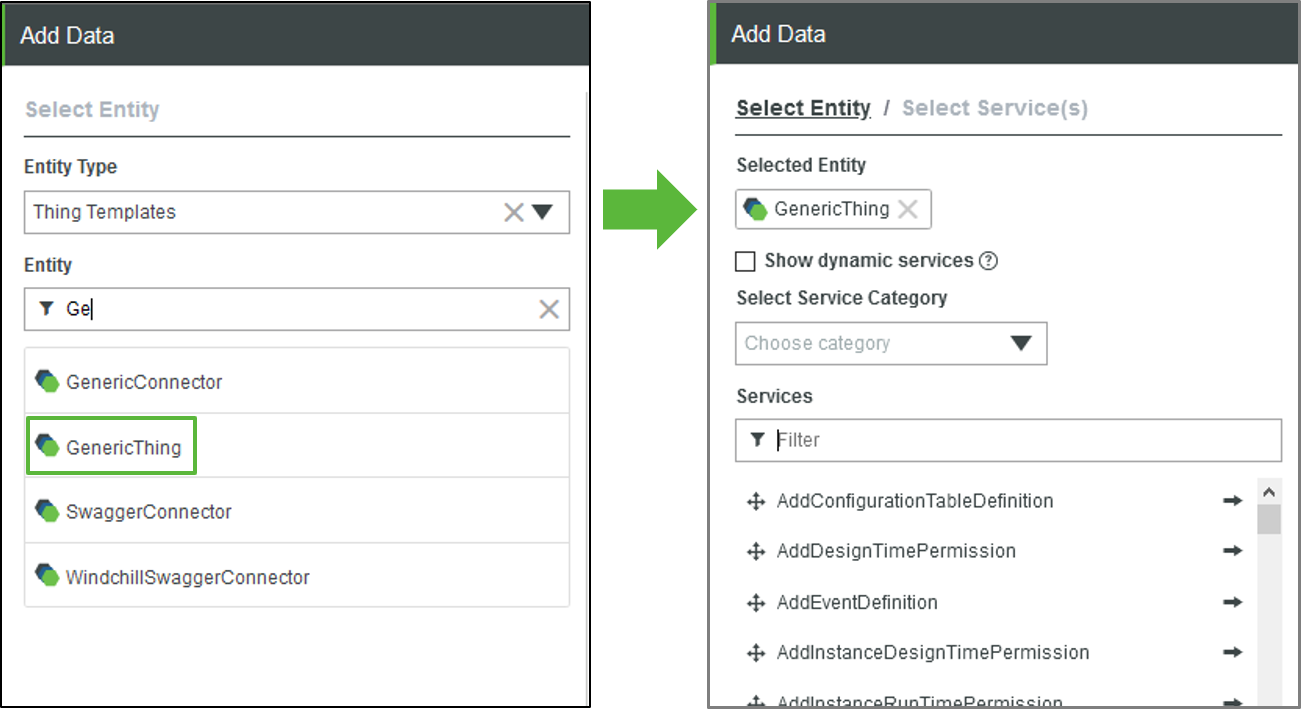
Optionally, select a service category in the Select Service Category box, or type a service name in the Filter box.
3. To add a service to the Selected Services pane, click  or drag the data service to the pane.
or drag the data service to the pane.
 or drag the data service to the pane.
or drag the data service to the pane.a. To show the list of dynamic services, select the Show dynamic services check box. For more information dynamic services, see Using Dynamic Services.
b. To execute a selected service automatically when the mashup is loaded, select the Execute on Load check box. Otherwise, you must execute the service manually by binding an event to the service.
4. To change your selected entity, click Select Entity, then repeat steps 2 and 3.
5. When you finish adding services, click Done to close the Add Data dialog box.
The selected services are added to the Data panel. You can expand an entity to view the list of selected services. When you select multiple data services, they are grouped under the entity name on the Data panel. When you a add a service multiple times for the same entity, the services are numbered.
Some widgets require you to specify which parts of the data to show. For example, when you add a Bar Chart widget, you must select the column within your data that contains the X-axis the values. For more information, refer to the properties section of each widget topic. |
Bind Data Services to Items on the Mashup
Open the Reminders panel to view any required actions for the added data services. You can bind the data services to widgets, functions, or other data services within the mashup.
For more information about creating bindings, see Binding a Data Service to a Widget.
Add Additional Services from a Data Entity
To add additional services from entities that you already added to the mashup:
1. On the Data panel, click  next to a data entity. The Add Data dialog box opens with a list of services for the entity.
next to a data entity. The Add Data dialog box opens with a list of services for the entity.
 next to a data entity. The Add Data dialog box opens with a list of services for the entity.
next to a data entity. The Add Data dialog box opens with a list of services for the entity.2. Select services from the list to add them to the mashup.
3. Click Done. The services are now added under to the entity on the Data panel.