Example: Using Salesforce Actions
Suppose you have a requirement to create a task that must be assigned to a salesperson when a new lead is created for Boston. For this use case, the workflow would consist of the following actions:
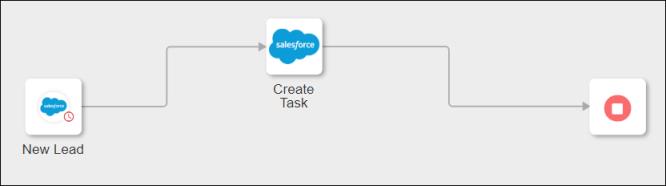
Step 1: Add and configure a trigger for New Lead in Salesforce
The following steps provide details of the values that you need to specify in the action form for this specific example. For detailed steps on configuring this trigger, see Salesforce Triggers.
1. In the Select Trigger list, select New Lead.
2. Under the Custom Filters section, do the following:
a. In the Input field, map the value of City from the Salesforce trigger data.
b. In the Condition list, select Equals.
c. In the Expected field, enter Boston.
Step 2: Add and configure the Create Task action in Salesforce
The following steps provide details of the values that you need to specify in the action form for this specific example. For detailed steps on configuring this action, see Create Task.
1. In the Subject field, enter Potential lead is created in {{$trigger.City}}. Schedule a call..
Here, you need to map the value of City from the Salesforce Trigger Data section to the Subject field.
2. In the Assign to field, provide the email address of the salesperson that you want to assign the task.
Now, if a new lead is generated in Boston, a task is created in Salesforce and an email is sent to the salesperson.