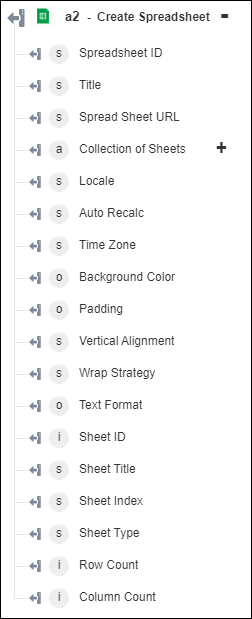Create Spreadsheet
Use the Create Spreadsheet action to create a spreadsheet.
Complete the following steps to use the Create Spreadsheet action in your workflow:
1. Drag the Create Spreadsheet action under Google Sheets to the canvas, place the pointer on the action, and then click  or double-click the action. The Create Spreadsheet window opens.
or double-click the action. The Create Spreadsheet window opens.
2. Edit the Label, if needed. By default, the label name is the same as the action name.
3. To add a Google Sheets connector type, refer to Supported Google Sheets Connector Types.
If you previously added a connector type, select the appropriate Connector Type, and under Connector Name, select the connector.
4. Click TEST to validate the connector.
5. Click MAP CONNECTOR to execute the action using a connector that is different from the one that you are using to populate the input fields. In the Runtime Connector field, provide a valid Google Sheets connector name. For more information about MAP CONNECTOR, see Using Map Connector.
6. In the Spreadsheet Title field, provide the spreadsheet title.
7. Click Done.
Output schema