Configuring Single Sign-On
Although you can complete Zinc SSO configuration in less than one week, we recommend three weeks of lead time to allow you to fully communicate changes to your users.
To configure single sign-on:
1. In your SSO server, use the following Zinc SSO connection information to create a new service provider connection (or relying party trust).
◦ Entity ID: https://www.zinc.it
◦ Base URI:
https://api.zincit.io
◦ IdP-initiated SSO: true
◦ SP-initiated SSO: true
◦ Endpoint URI: https://api.zincit.io/saml/consume
◦ Allowable Bindings: POST
|
|
Your SAML IdP must be configured to pass the authenticating user email address as the subject name ID.
|
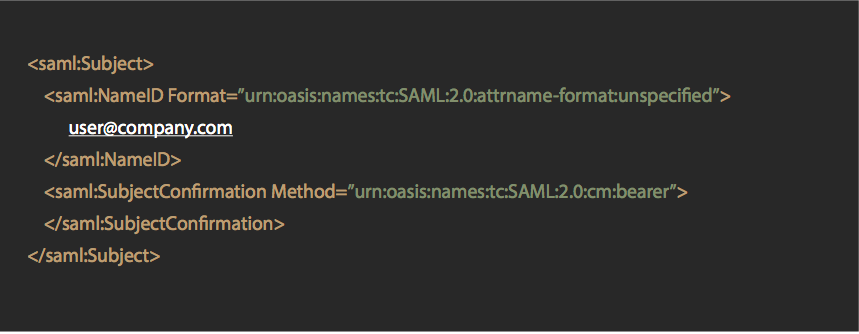
2. Ensure that your endpoint URI is accessible from outside your network.
3. If possible, export the metadata file from your SSO server and provide it to your Zinc Customer Success Manager.
If you cannot export metadata, you can provide your entity ID, endpoint URI, and public certification information. |
4. Set up a meeting with your Zinc Customer Success Manager to test your configurations.
5. After testing is successful, work with your Zinc Customer Success Manager to design a communication plan for your users.
6. Grant Zinc approval to enable the tested SSO connection settings for your users.
For more information: