Disabling Work Order and Appointment Status Mappings for Real-Time Sync
By default, bidirectional status mappings for real-time sync are defined between the Status field in Salesforce Work Order records and the Status fields in Service Board Job and Appointment records. You can disable these mappings if needed.
To disable Work Order and Appointment status mappings for real-time sync:
1. In Max Designer, on the Developer Tools ( ) launchpad menu, in the Development Tools section, click Transform Templates, and then in the list view, click WorkOrder to Job Update Template.
) launchpad menu, in the Development Tools section, click Transform Templates, and then in the list view, click WorkOrder to Job Update Template.
2. On the record page, in the Custom Field Mappings box, add the following JSON code, and then in the top left corner, click Save and Close ( ).
).
{
...
"appointment_status": null,
"job_status": null
}
...
"appointment_status": null,
"job_status": null
}
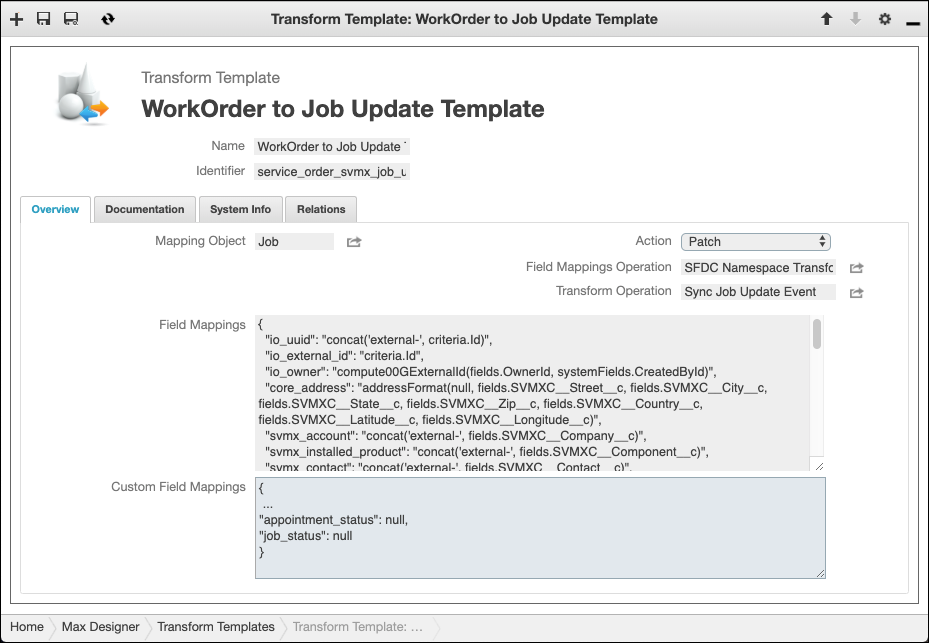
3. On the Administration ( ) launchpad menu, click Settings, and then in the list view, click Default Mapping Between Appointment Status and Work Order Status.
) launchpad menu, click Settings, and then in the list view, click Default Mapping Between Appointment Status and Work Order Status.
4. On the record page, in the Default Value field, update the value to the following string, and then in the top left corner, click Save and Close ( ).
).
{ }
For more information: