Crew Calendar View Options
At the top of the Crew Calendar, the Toolbar provides multiple options to manage the information you can view.
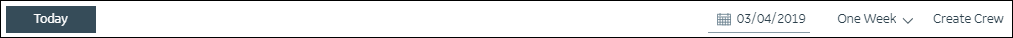
• Today: You can click this button to show Crew scheduling information for the current day.
• Preset Date Range: You can select the number of weeks in your view. One Week is preselected by default.

Other Crew Calendar view options include the following:
• Zoom: You can quickly increase or decrease the time intervals shown in the Calendar by hovering your mouse pointer over the date column headers. When you hover over the upper date header, you zoom out and time intervals become larger, and when you hover over the lower date header, you zoom in and time intervals become smaller.
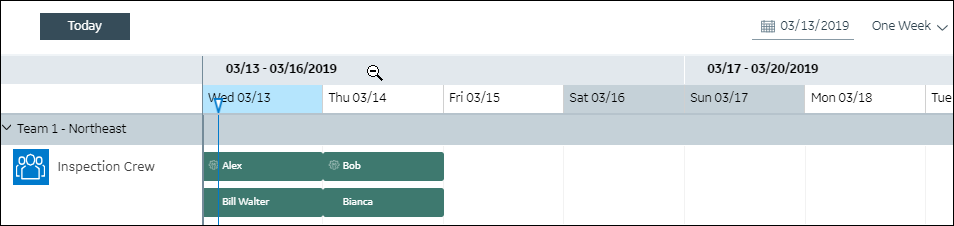
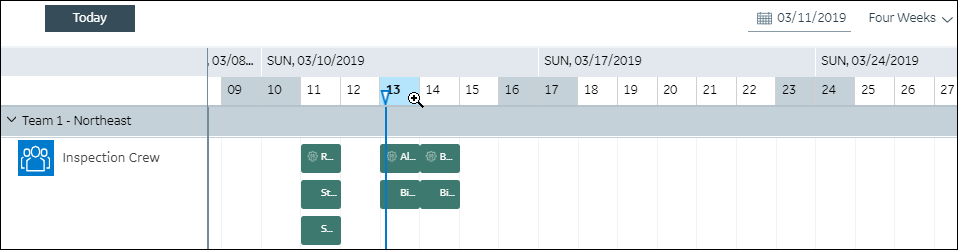
• Infinite Scroll: You can view Crew information for future or past date ranges by scrolling horizontally on the Crew Calendar.
In MacOS, you can swipe on the Calendar to use infinite scrolling. |
• Current Time: The blue vertical line on the Calendar indicates the current time.
For more information: