Using Help-AI
The Max platform includes Help-AI, an embedded AI-based retrieval system for product Help. You can use Help-AI in Max Admin and Max Designer to generate summarized answers to your product usage questions based on currently published PTC ServiceMax Help content.
|
|
• Help-AI is not available in Service Board or Service Board Administrator.
• Help-AI is not available to users who sign in without Salesforce credentials, such as the system user.
|
To use Help-AI:
1. Sign into Service Board with your Salesforce login credentials, and then switch to Max Admin or Max Designer.
2. In the top right corner, click the Help-AI link, and then in the Help-AI dialog box, in the right pane, enter a question in the box and click Generate ( ).
).
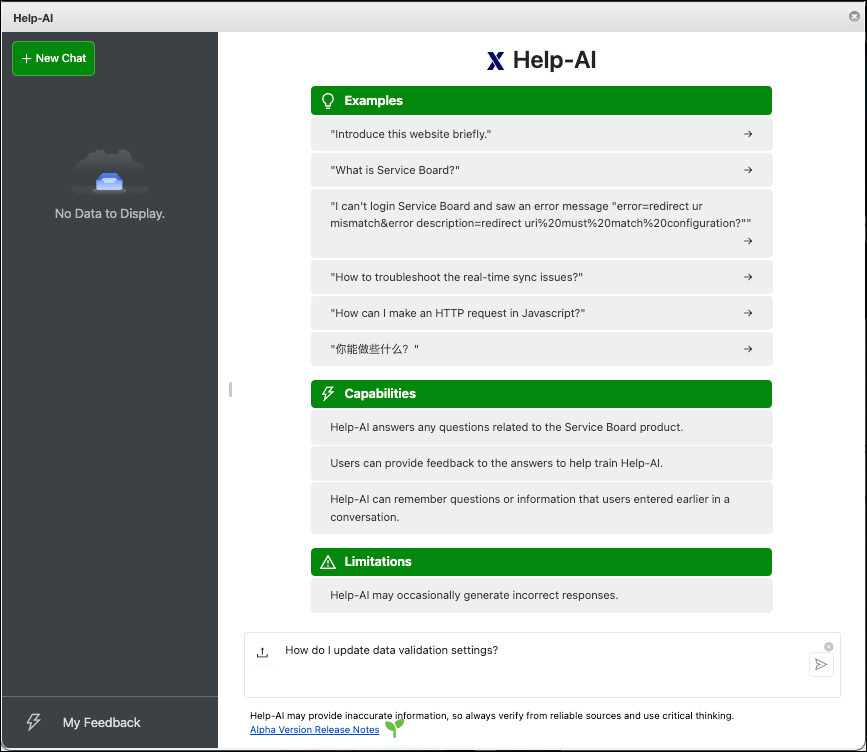
3. After content generation is complete, do any of the following:
◦ To ask another question, type text in the box and click Generate.
◦ To return to the main Help-AI screen, in the left pane, in the top left corner, click New Chat.
◦ To close Help-AI and return to Max Admin or Max Designer, in the top right corner, click Close ( ).
).
For more information: