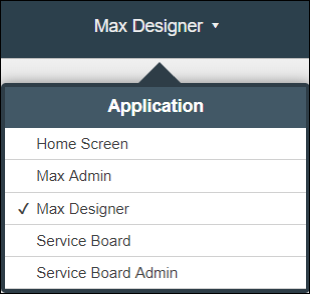Launching Max Designer and Max Admin
To perform the tasks in this guide, you use Max Designer and Max Admin.
To launch Max Designer and Max Admin:
1. In Salesforce Classic, on the Home page, in the left pane, in the Service Board section, click Service Board.
|
|
If you are using Salesforce Lightning, contact your implementation team to request a link to Service Board on your Home page.
|
2. In Service Board, click Apps ( ), and then click Max Admin or Max Designer.
), and then click Max Admin or Max Designer.
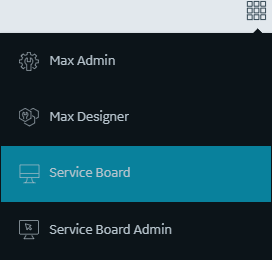
3. To switch from Max Admin or Max Designer to other apps, in the top right corner, click the application name, and then in the Application menu, click an app.