Working with the Propose Time Option
To book a fixed arrival window for a work order:
1. Select the arrival window by clicking the row.
2. Click Book.A confirmation message is displayed.
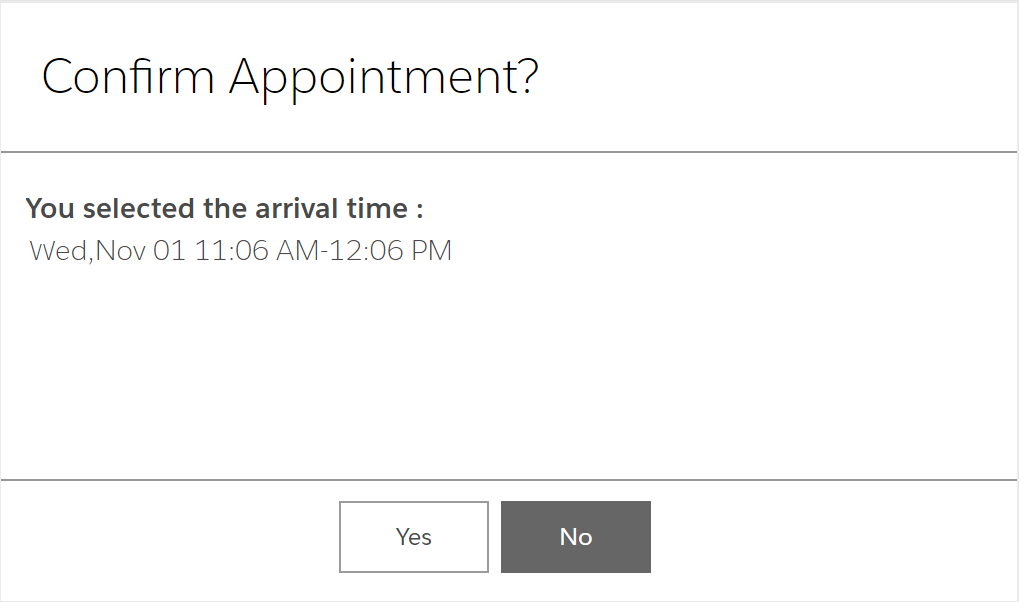
3. Click Yes. A success message is displayed.
4. Click OK.