Rescheduling Dispatched Work Orders Through Ranked Appointment Booking
With Ranked Appointment Booking, you might need to change the booked slot for a work order based on customer requests.
Consider the following scenarios:
• You have booked an appointment for a work order for the slot of 4 PM-5 PM today, but the customer calls you to inform you that their plan for the day has changed and they are not available during the scheduled slot and wants you to change the slot to next morning.
• The technician who was supposed to fulfill the work order during the 4 PM-5 PM slot today is unavailable. The technician for the work order needs to be changed, either for the same slot or for a later slot.
The scenarios indicate that you must reschedule the work order that is currently in Dispatched status.
To reschedule a work order which is in Dispatched status through Ranked Appointment Booking:
1. Navigate to the work order you want to reschedule, and click Reschedule Dispatched Work Order in the SFM Wizards section, as shown in the following screen.
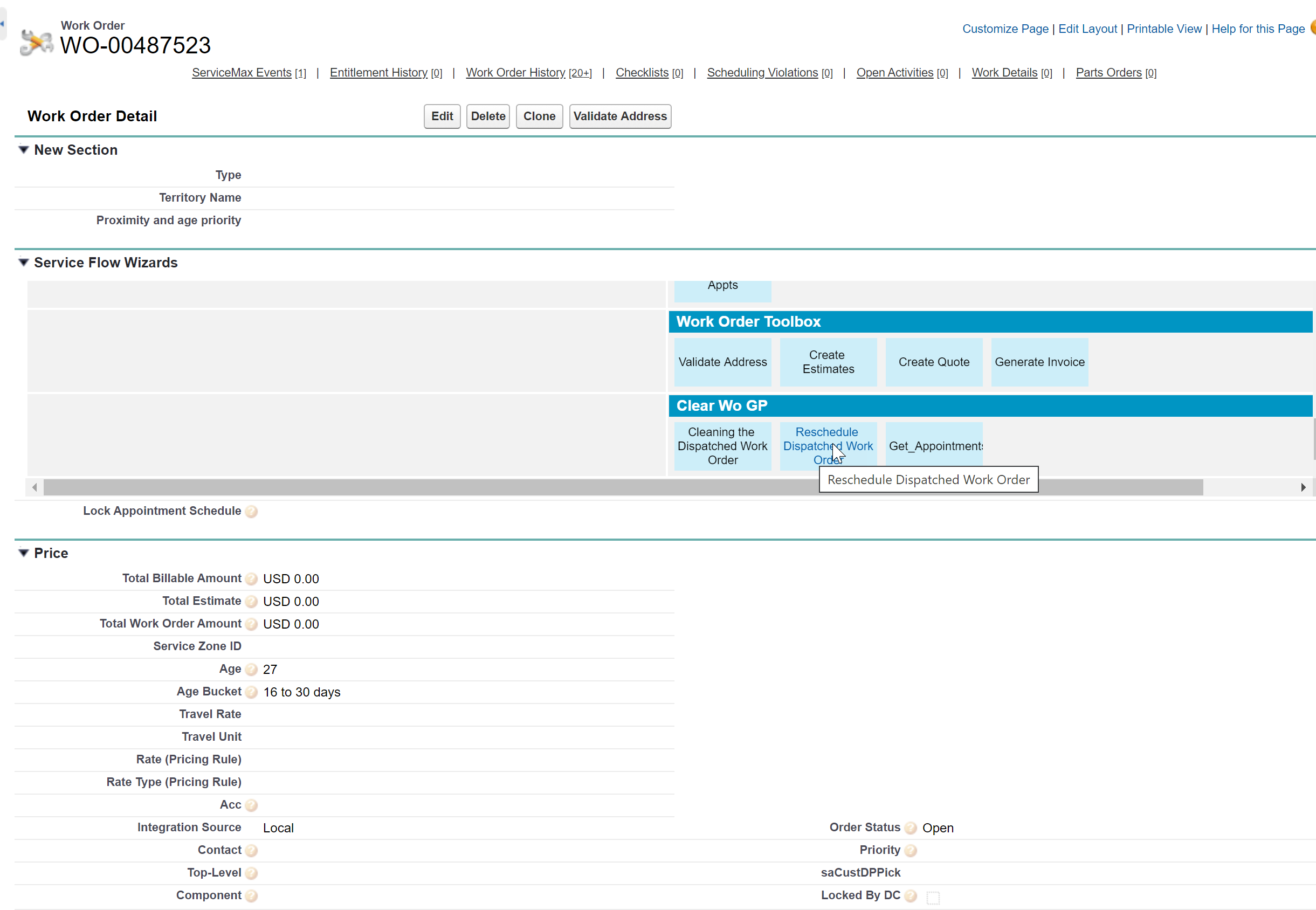
When you click the SFM Wizard, existing information about the scheduling of the work order is erased and the Appointment Booking page is invoked. |
2. Book a new time slot for the work order on the Ranked Appointment Booking page. For more information, see Booking Appointment for a Work Order.
Adding the Reschedule Dispatched Work Order SFM Custom Action
This section describes how to add the Reschedule Dispatched Work Order SFM Custom Action to SFM Wizards panel for the Work Order object. For information about SFM custom actions, see SFM Custom Actions.
To add the Reschedule Dispatched Work Order SFM custom action:
1. Define an SFM Custom Action for the Work Order object with the following attributes:
Field | Value |
|---|---|
Action Title | Reschedule Dispatched Work Order |
Action ID | Reschedule_Dispatched_Work_Order |
Open URL in | Existing Window |
URL To Launch | /apex/reschedule_dispatched_Work_Order |
Parameters | id: Field |
Name: Record |
2. Include this SFM custom action in the required SFM Wizard for Work Order.