Naming Convention in ServiceMax Job Details
The ServiceMax Job Stats section is a crucial component for each of the Optimized Batch or LTP Job, providing in-depth insights into the performance metrics to the each of the Optimized Batch or LTP Job. This section offers an overview of Stats Name, Type, Units, and Stats Value, allowing dispatchers or administrators to monitor and analyze key performance indicators effectively for each corresponding Dispatch Process.
|
|
These stats are available for Optimized Batch and Long Term Planner jobs only.
|
To view the ServiceMax Job Details:
1. Click the ServiceMax Jobs tab or search for ServiceMax Jobs. A list of jobs is displayed.
2. Click the Job Number.
3. Navigate to Related tab. A list of the ServiceMax Job Stats is displayed with following configured information.
|
Field Name
|
Description
|
||
|---|---|---|---|
|
Stats Name
|
Displays the name of the Job Stats
|
||
|
Type
|
Displays the type of the Job Stats
|
||
|
Units
|
Displays the units of the Job Stats
|
||
|
Stats Value
|
Displays the value of the units of the Job Stats
|
||
|
Timestamp Stats Value
|
Displays the date and time of the Stats Value when the unit is in Timestamp.
|
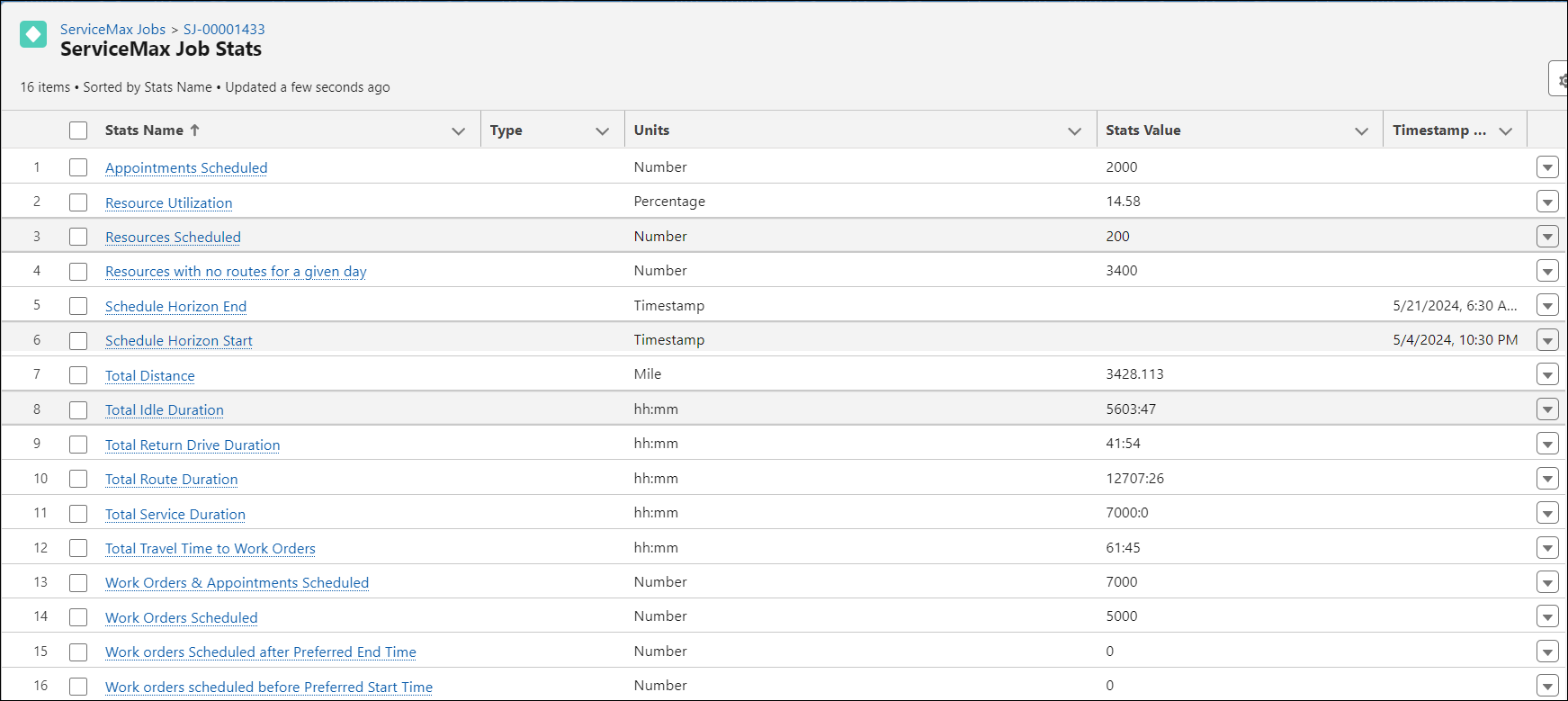
The following table describes the Units of each Stat Names.
Stats Name | Units | Details | ||
|---|---|---|---|---|
Total Distance | Mile | Sum of total distance in the route that includes work orders scheduled by Optimax, events such as non work orders event, manually assigned work orders events and break event, and idle time. | ||
Total Travel Time to Work Orders | hh:mm | Sum of total drive time that includes drive time of work orders scheduled by Optimax, event such as non work orders event, manually assigned work orders events, and break event. | ||
Total Route Duration | hh:mm | Sum of total travel time, total service duration, total idle duration, and total return drive duration. | ||
Total Service Duration | hh:mm | Sum of service duration that includes service duration of work orders scheduled by Optimax, event such as non work orders event, manually assigned work orders events, and break event.
| ||
Total Idle Duration | hh:mm | Sum of idle duration that includes idle duration of work orders scheduled by Optimax, event such as non work orders event, manually assigned work orders events, and break event.
| ||
Total Return Drive Duration | hh:mm | Sum of total return drive time that includes return drive time of work orders scheduled by Optimax, event such as non work orders event, manually assigned work orders events, and break event. | ||
Schedule Horizon Start | Timestamp | Route start date time such as route calculation it consider work orders scheduled by Optimax or event such as non work orders event, and manually assigned work orders events.
| ||
Schedule Horizon End | Timestamp | Route End date time such as route calculation it consider work orders scheduled by Optimax or event such as non work orders event, and manually assigned work orders events.
| ||
Appointments Scheduled | Number | Count of events present in the route. Events such as non work orders event, manually assigned work orders events, and break event.
| ||
Work orders scheduled before Preferred Start Time | Number | Count of work orders scheduled by Optimax before Preferred Start time.
| ||
Work orders Scheduled after Preferred End Time | Number | Count of work order scheduled by Optimax after Preferred End time.
| ||
Resources Scheduled | Number | Count of technician has work orders scheduled by Optimax, events such as non work orders event, manually assigned work orders events, and break event. | ||
Work Orders Scheduled | Number | Count of work orders scheduled by Optimax.
| ||
Work Orders & Appointments Scheduled | Number | Count of work orders scheduled by Optimax and events such as non work orders event, manually assigned work orders events, Multi day event, and break event.
| ||
Resources with no routes for a given day | Number | Count of route that does not have work order scheduled by Optimax and events such as non work orders event, manually assigned work orders events, and Multi day event and break event for the Batch or LTP Horizon start date and end date. | ||
Utilization of All Routes | Percentage | Percentage of resource utilized in all the routes that considers work order scheduled by Optimax and events present in the route. |