Distance Matrix Calculations
This section describes the interaction between the distance matrix calculations module and Schedule Optimization.
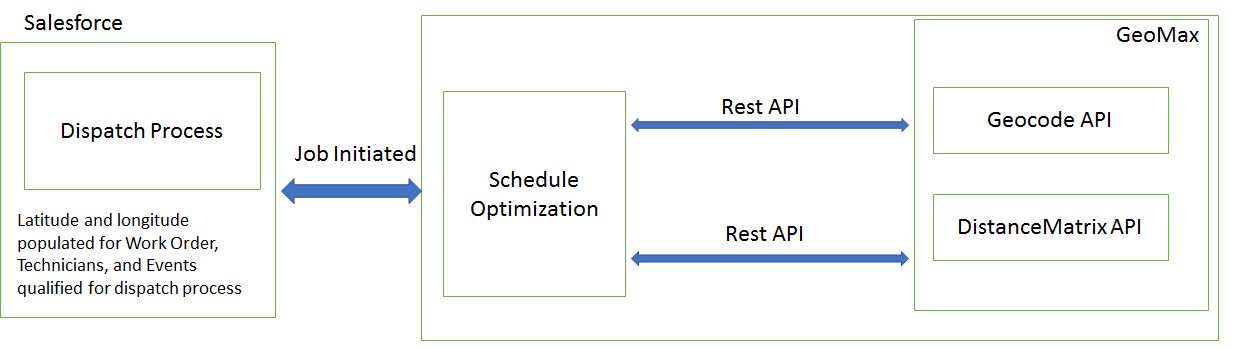
The following sequence of events occurs when Schedule Optimization interacts with Geomax to obtain distance matrix information:
1. An input list of locations with addresses of work orders, resources, and technicians is passed to the Geocode API upon the scheduling job run.
2. The Geocode API sends the coordinates for the list of locations as the response.
3. The resource and work order locations with latitude-longitude coordinates are passed to DistanceMatrix API.
4. The API passes a matrix of distances and travel times between the work order locations as the response.
5. This distance matrix is used by Schedule Optimization to chart out technician routes. The route is also optimized based on other factors such as costs, SLA, breaks, shifts, and business hours.
Schedule Optimization supports the following types of distance provider modes. You can configure the distance provider mode either in the dispatch process or in SET017.
• You can select the Local DB option only in the dispatch process. • Selecting the distance provider from the dispatch process overrides the setting SET017 value for the distance provider. • The SET017 default value is Heuristic. |
Mode | Description | Notes |
|---|---|---|
Map Provider | Distances provided by the Map Provider are used for travel time calculations. | Schedule Optimization uses GraphHopper as the default external map provider. |
Heuristic | Heuristic (haversine) distances are used for travel time calculations. Heuristic mode is used for product testing purposes. If you choose the heuristic mode, map provider calls are not made. The Haversine setting in Service Board is identical to the Heuristic setting in Schedule Optimization. Heuristic mode does not use cache at all. Heuristic distance is the straight line path between a pair of geolocations. All distances between geolocations are calculated using the haversine algorithm. | Travel time is calculated using technician average speed. For average driving speed from a priority perspective: • If the average speed is set in the technician profile, use it. • If the average speed is set in the territory, use it. • If the average speed is not set in either, use the global default. |
Local DB | Distances and travel times that come from a proprietary source (for example, a GIS system) in advance are used for travel time calculations. This option can be used, for example, in the case of private roads for which a standard map provider may not return distances and travel times. | Contact the Schedule Optimization team to configure Local DB option as the distance provider mode for your organization. |