Configuring the Resource Utilization Report
To be able to view the the Service Resource Utilization report for any job, you must first configure the report.
To configure the report:
1. Go to the Technician Utilization Report Generation VisualForce page by using the following URL: <Salesforce Domain URL>/apex/WSCH_ProcessTechUtilization.The VisualForce page is displayed.
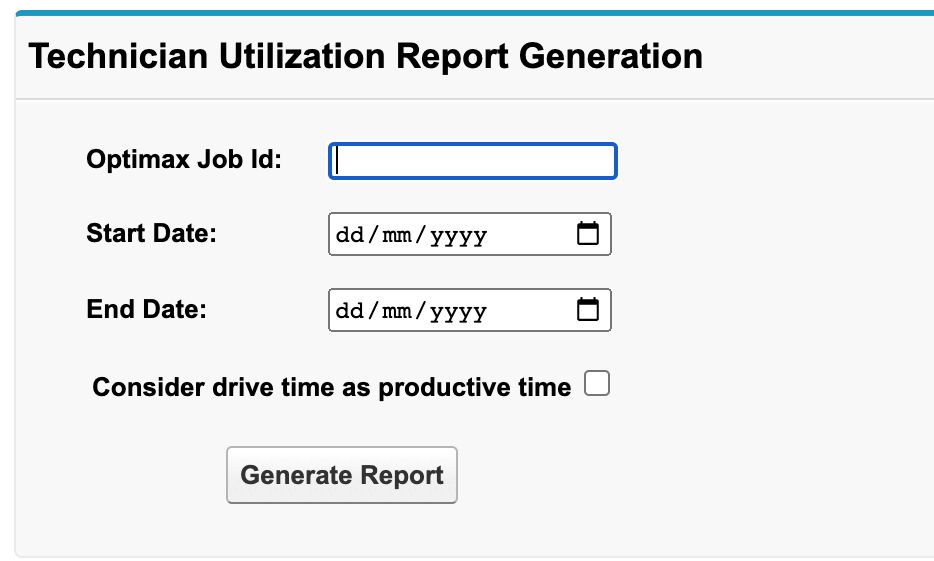
2. Enter the following details:
Field | Description |
|---|---|
Optimax Job Id | The Salesforce ID of the dispatch process job for which you want to generate the report. |
Start Date | The date from which you want to view the resource utilization data for the specified job run. |
End Date | The date till which you want to view the resource utilization data for the specified job run. |
Consider drive time as productive time | Select this check box if you want to consider the drive times of resources as productive time. |
3. Click Generate Report.The report is generated. Navigate to Reports > Schedule Optimization Reports > Service Resource Utilization to view the report.