Configuring the Custom Setting for Resolving the View State Error
A view state error might be displayed in dispatch processes and MTTS rules when the work order object has a large number of fields. In such a scenario, it is recommended to configure a custom setting to resolve the issue.
To configure the custom setting:
1. Create a custom setting in the > module with the following values:
|
Field
|
Value
|
|---|---|
|
Id
|
SET00999
|
|
Name
|
FieldSet to define Work Order fields
|
|
Description
|
This setting can be used to define the FieldSet for the Work Order object. These limited fields will be used to display in the Work Order picklist while configuring the Dispatch Process or the MTTS rule.
|
|
Data type
|
Text
|
|
Setting Type
|
Global
|
|
Search Order
|
Global
|
2. In the work order object, create a field set including the fields required for the dispatch process and MTTS rule entry criteria.
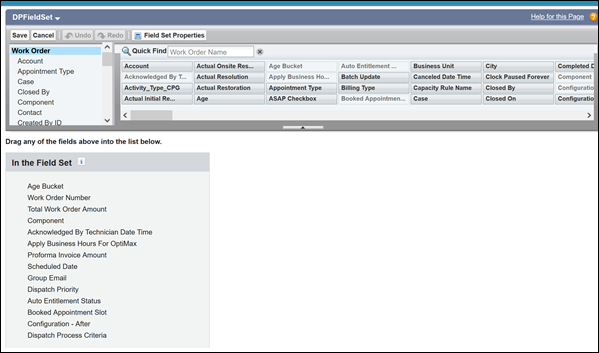
3. Specify the fieldset as the value for the custom setting created in step 1, and save the changes.

After the fieldset is saved, only the selected fields in the fieldset are displayed in all the work order entry criteria picklists available on various tabs on the Dispatch Process page and the MTTS rule configuration page. 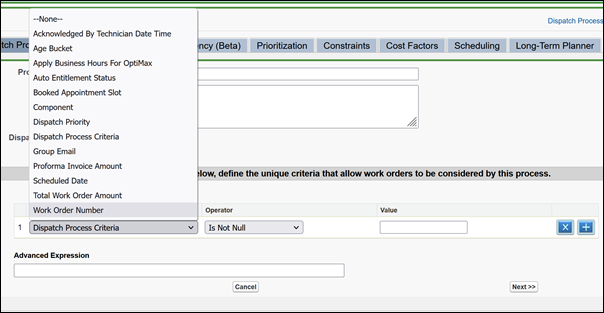 |
• All the fields are displayed in the picklists if: ◦ the new custom setting is not created ◦ the custom setting is created, but no value is set ◦ no fields are added in the fieldset associated with the custom setting • Ensure that the fields used in the existing dispatch processes and MTTS rules are included in the fieldset. If you do not add the existing fields in the fieldset, the Work Order entry criteria picklists in dispatch processes and the MTTS rules are updated incorrectly. The following screenshot is an example of an incorrectly updated dispatch process configuration page. 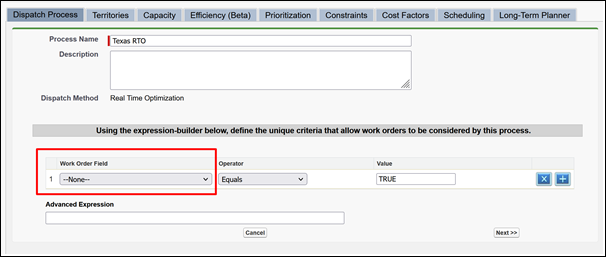 |