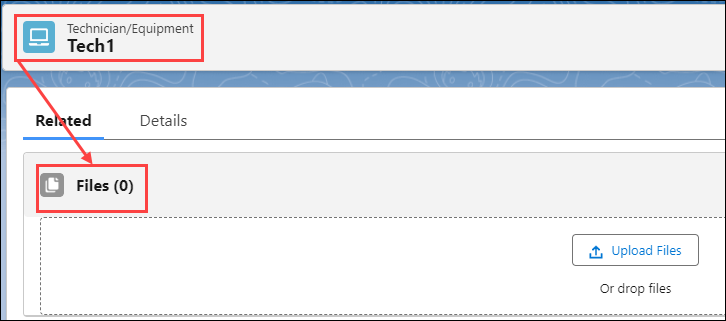Capturing Message Details in Files Section
The error message or violation message in the event and technician objects is available in the Files section of the corresponding records. These messages, stored in a centralized location, improve overall efficiency and reduce the time required to troubleshoot and resolve issues.
To utilize this feature, the salesforce files section must be applied to the salesforce page layouts. You must manually add the files section from the related list to the page layout for the ServiceMax Event object, Salesforce Event object, and Technician object. For information on creating a Files section, see Use Related Lists.
When a manually scheduled work order event or a non-work order event is marked as rejected, or non-optimizable by Schedule Optimization due to reasons such as invalid drive time or overlapping event, the error message or violation message is added to a file titled Optimax Error Text in the Files section of the event records. Similarly, the ServiceMax Event and the Technician objects are updated.
When the issue is resolved and on the subsequent batch run, the Optimax Error Text in the Files section is deleted.
|
|
This is applicable for Batch Optimization and LTP jobs only.
|
Event Object
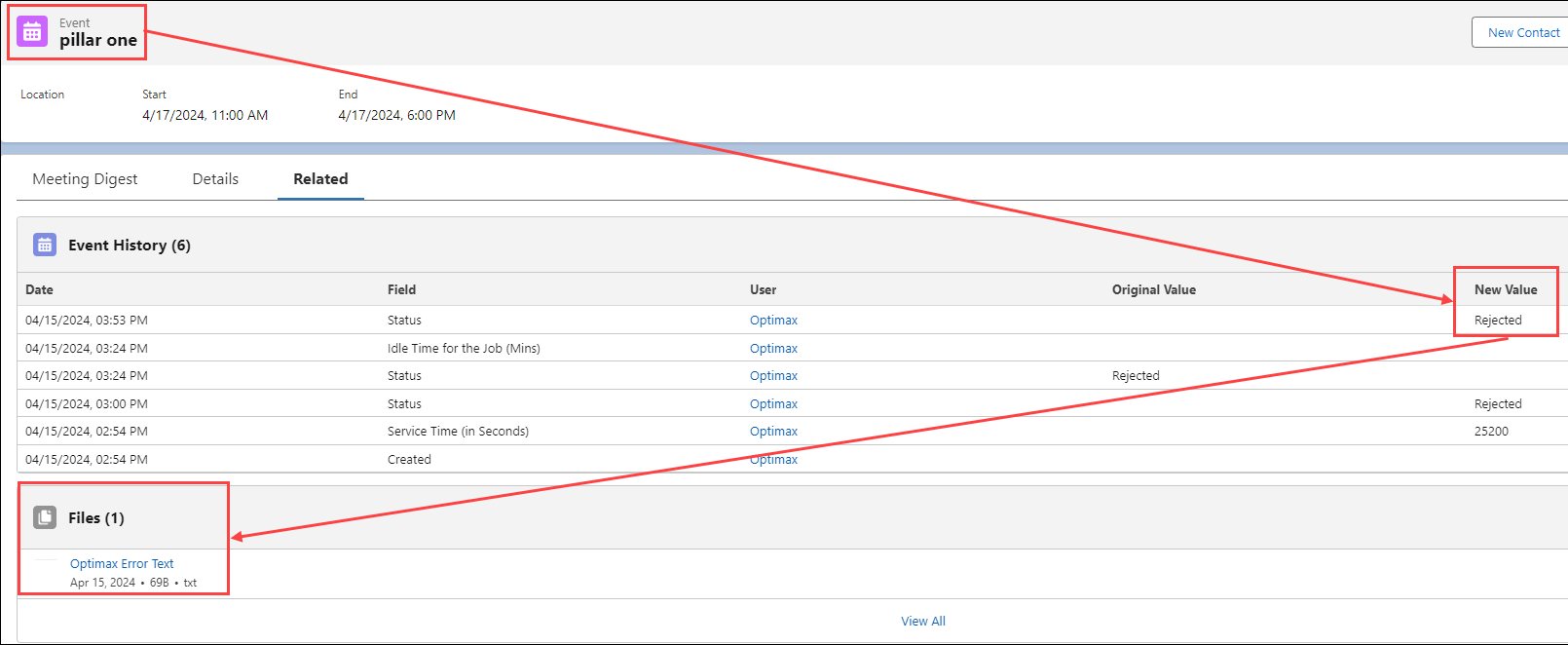
ServiceMax Event Object
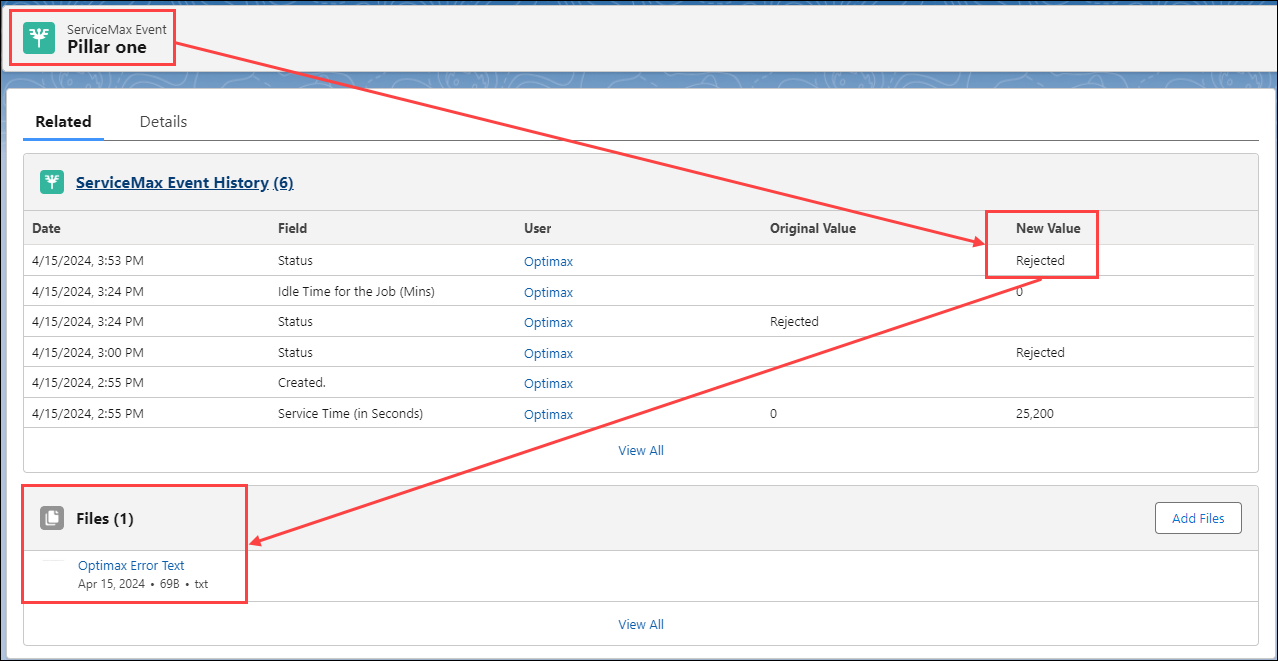
Technician Object