Starting the Transfer of Parts
Android and iOS
You need to start the transfer of parts to the technician after accepting the request.
Perform the following steps to start transferring the parts.
1. Log in to the Go application with your valid credentials.
2. Navigate to More > Inventory > Transfer Requests.
3. Tap the request with Accepted status. The Transfer Request screen is displayed.
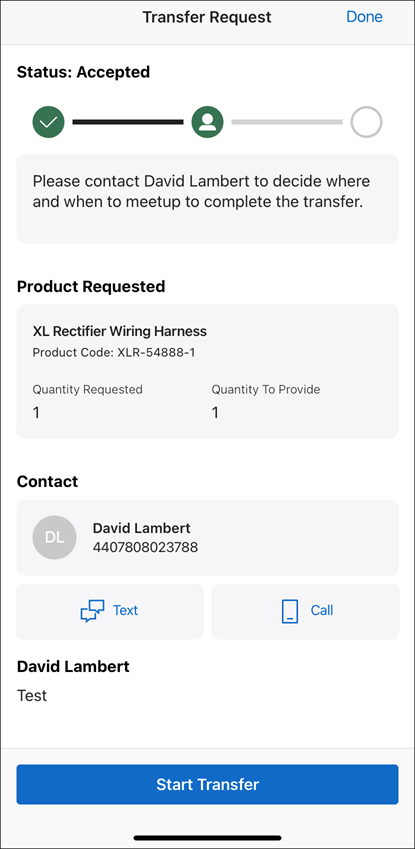
4. Tap Start Transfer.
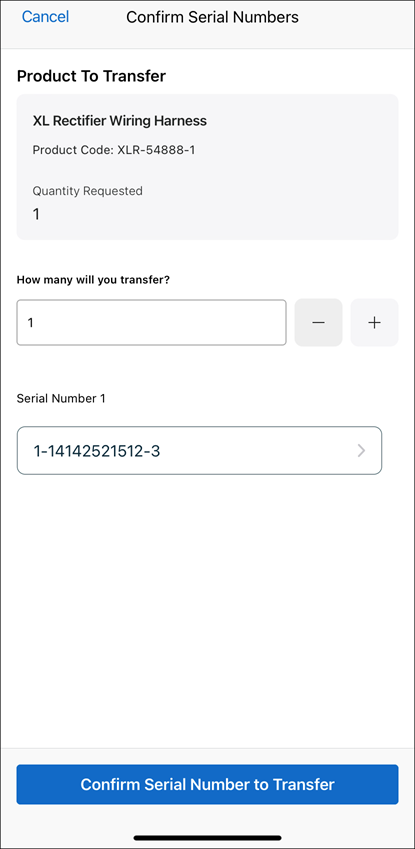
5. Confirm the quantity and the serial number of the part, and then tap Confirm Serial Number to Transfer. The status of the Transfer Request is updated to Allocated and the contact is notified through a push notification to confirm.
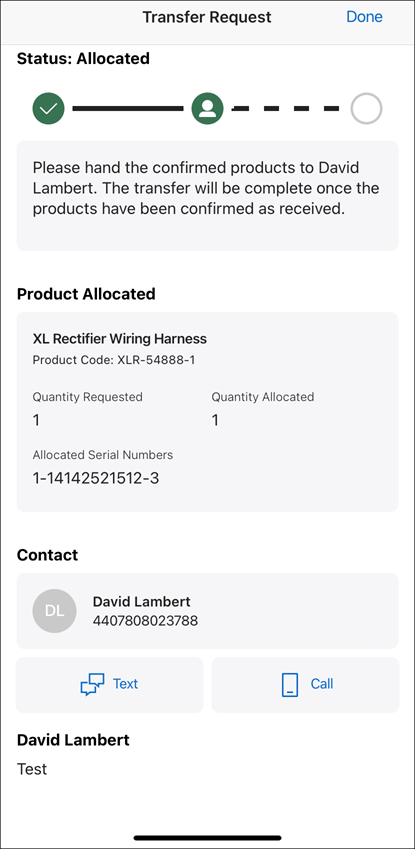
Windows
The feature is currently not available for Windows. |