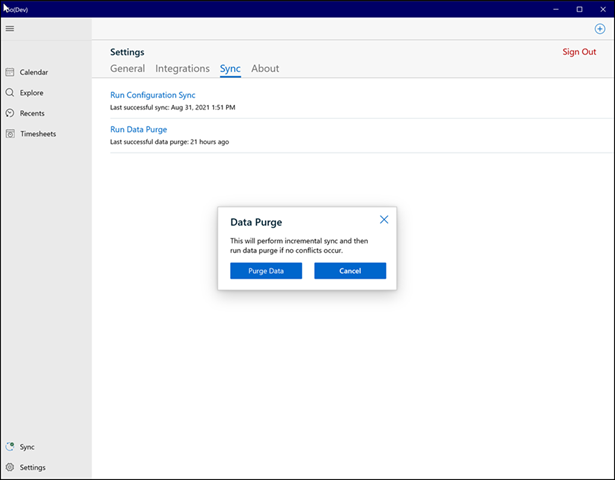Sync Settings
Android and iOS
The Sync Settings screen has the following options:
• Run Configuration Sync: This option helps to start configuration sync. Connectivity is required to perform configuration sync. For more information, see Config Sync.
• Run Data Purge: This option helps to manually remove data from the device that is expired or no longer needed. For more information, see Data Purge.

Windows
The Sync tab on the Settings page helps you to manually trigger config sync to bring in any changes to the configuration data.
• Run Configuration Sync - Starts the configuration sync. Internet connectivity is required to perform configuration sync. You cannot use the app when configuration sync is in progress. For more information, see Config Sync.
• Run Data Purge - Manually removes data from the device that is expired or no longer needed. For more information, see Data Purge.