Launching MAS
Android and iOS
The Mobile Activity Space (MAS) is the extensibility feature of the Service Max Go app.
To launch SFM Custom Actions of type MAS:
1. Tap on any Work Order.
2. Tap the Actions icon.
3. Tap the MAS icon to launch the configured MAS link as a modal by default.
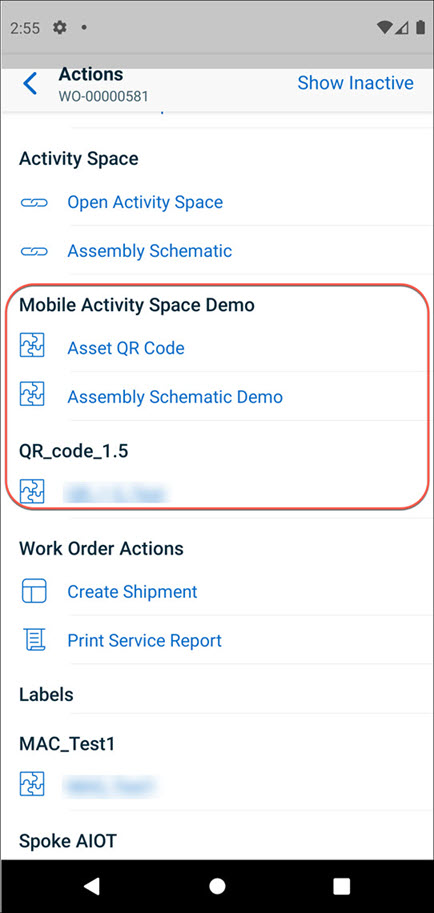
You can provide access to the device camera to: • capture images from MAS and then create them as attachments for specific SFMs. • send the images to an external system using a URL. |
Windows
The Mobile Activity Space (MAS) is the extensibility feature of the Service Max Go app.
To launch SFM Custom Actions of type MAS:
1. Click on any Work Order.
2. Click Actions.
3. Click on the MAS icon to launch the configured MAS link.
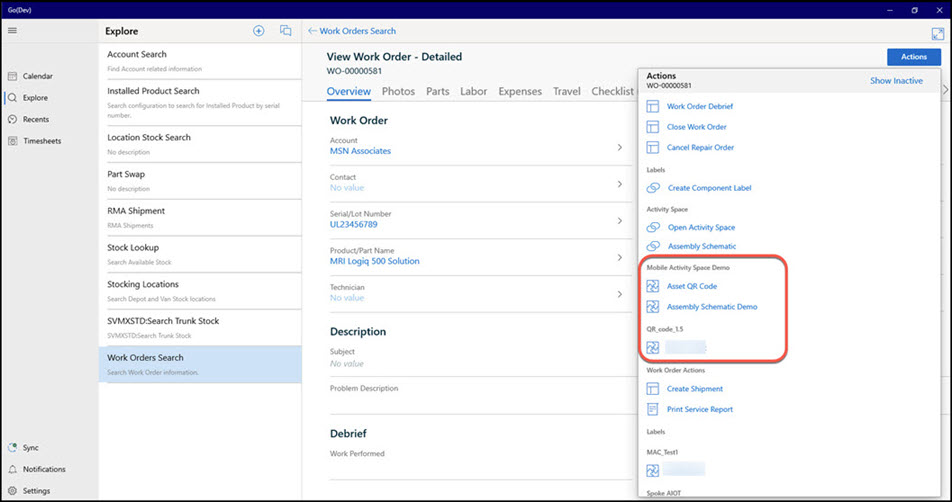
You can provide access to the device camera to: • capture images from MAS and then create them as attachments for specific SFMs. • send the images to an external system using a URL. |