Selecting All Items on Multi-Select Lookup or Multi-Picklist
Android and iOS
Technicians can select all the items in a multi-picklist or multi-select lookup using the Select All option. The Select All option allows selecting all the items at one time using a single click. Similarly, use the Deselect All option to clear all the selected items using a single click.
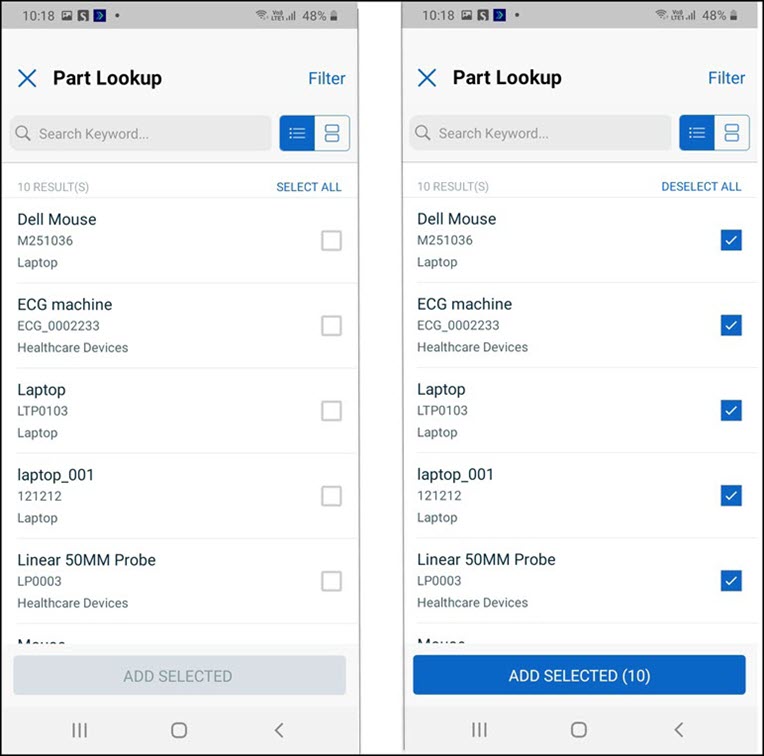
Multiple Child Records
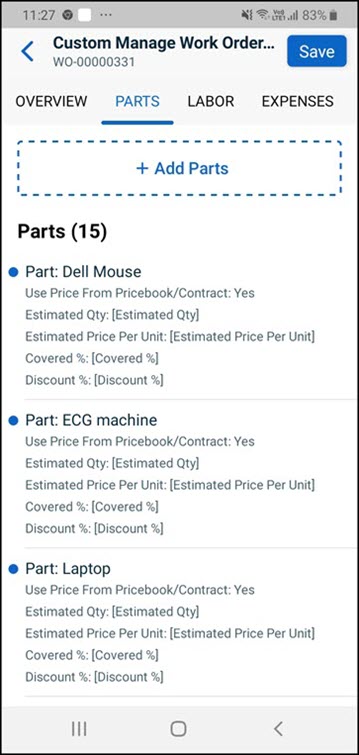
Select All option in Multi-Picklist
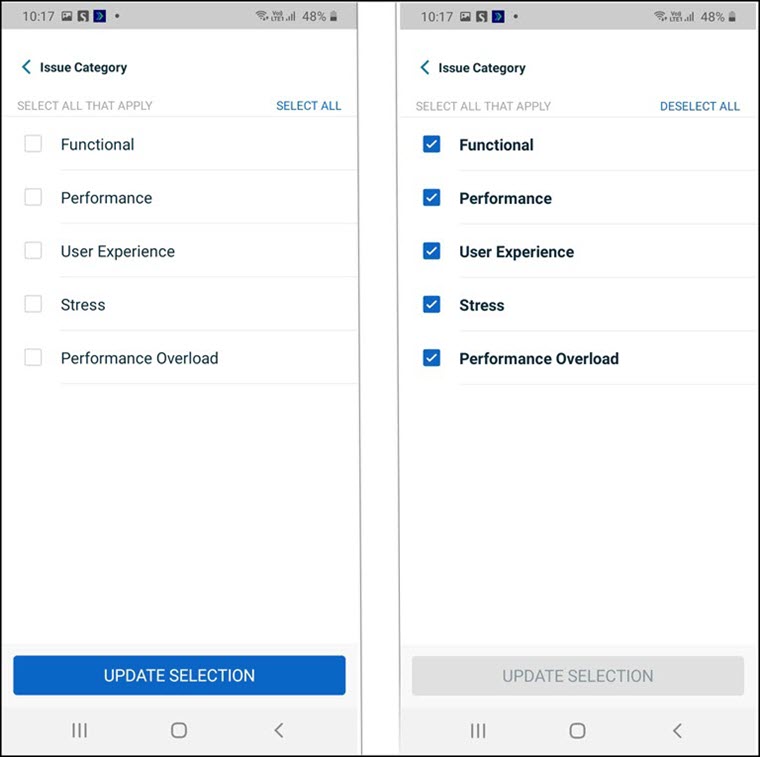
Multi-Select Picklist selection
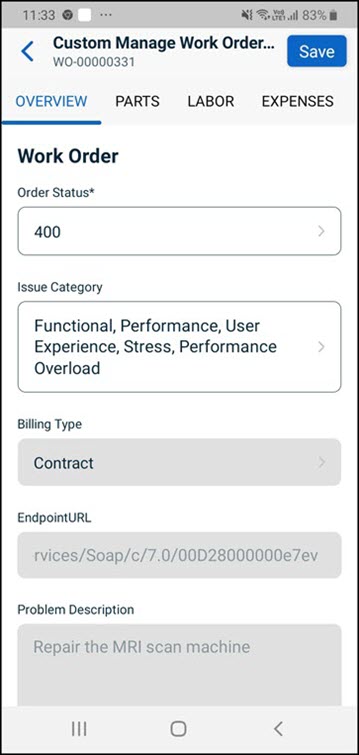
To use Select All or Deselect All options
1. Open a record.
2. Tap Actions to launch the Edit SFM process.
3. In the multi-picklist field, tap Select All to select all the items at one time. The option turns to Deselect All. Tap Deselect All to clear all previous selections.
4. In the multi-select lookup field, tap Select All to select all the items at one time. The option turns to Deselect All. Tap Deselect All to clear all previous selections.
When you clear one or more items, the option turns back to Select All so that you can re-select all items. |
Windows
Technicians can select all the items in a multi-picklist or multi-select lookup by selecting the checkbox in the header row. This option allows selecting all the items at one time using a single click. Similarly, use the same checkbox in the header row to clear all the selected items using a single click.
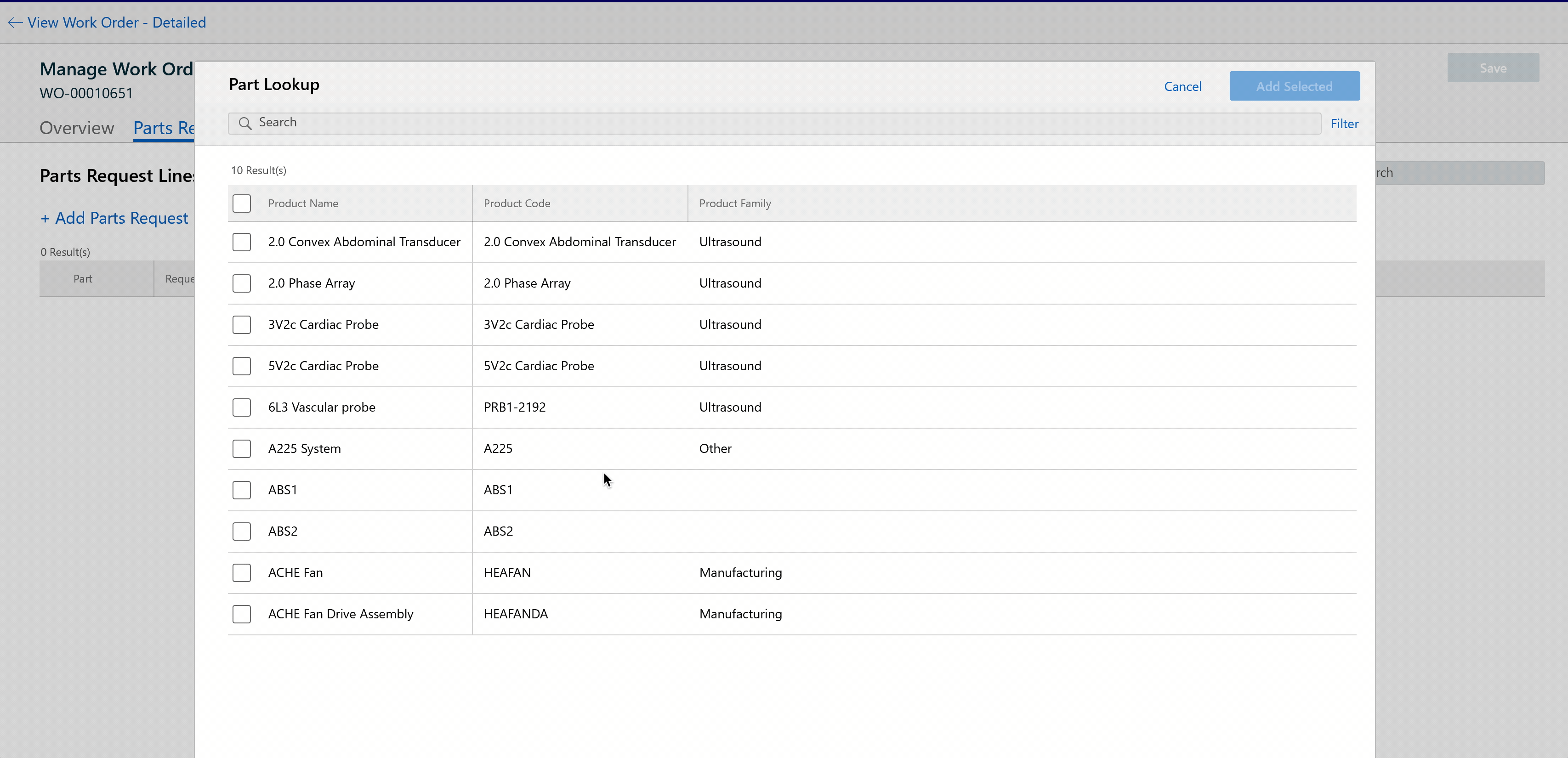
When new items are added, they are highlighted with blue dots against each new row. An example is displayed in the following screenshot.
To use this option:
1. Open a record.
2. Click Actions to launch the Edit SFM process.
3. In the multi-picklist field, click the checkbox in the header row to select all the items at one time.Click the checkbox in the header row again to clear all previous selections.
4. In the multi-select lookup field, click the checkbox in the header row to select all the items at one time. Click the checkbox in the header row again to clear all previous selections.
When you clear one or more items, the checkbox in the header row is deselected so that you can re-select all items. |