Editing Non-Work Order Time Entry
Android and iOS
You can edit Non-Work Order time entries using the standard UI.
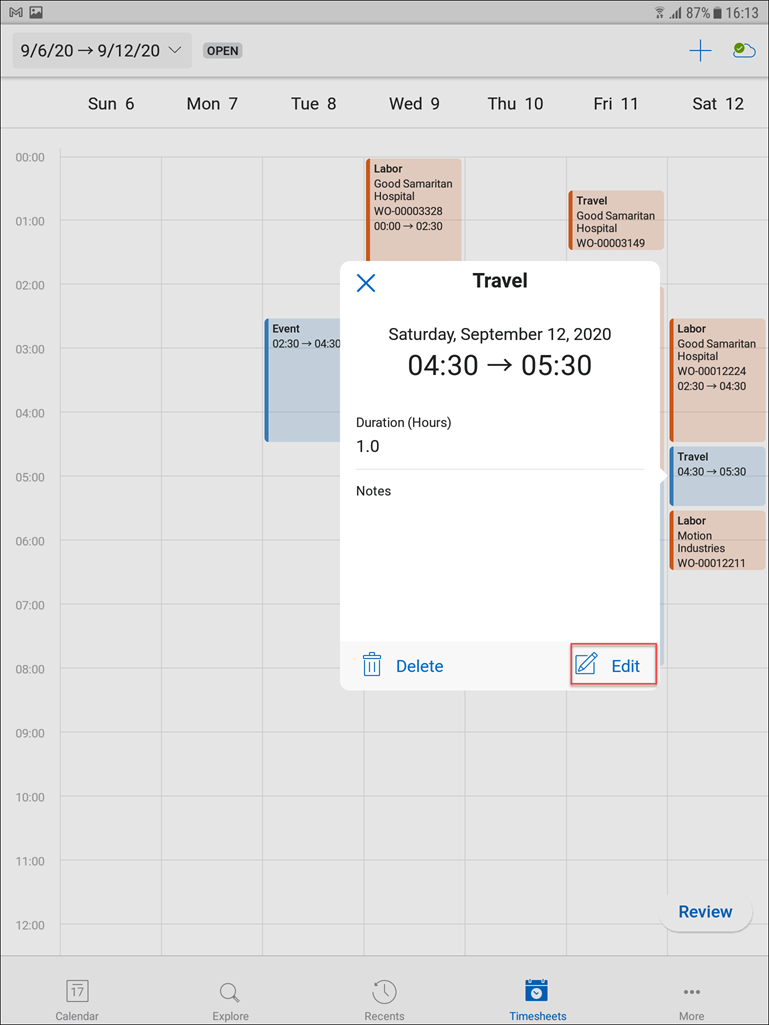
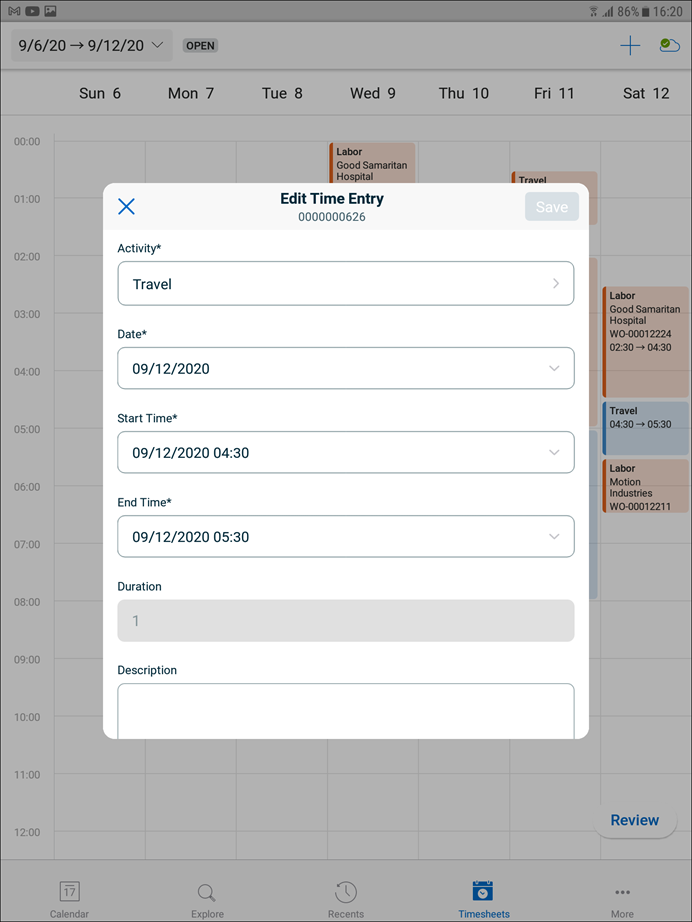
To edit a non-work order time entry:
1. Tap the non-work order time entry to display the time entry details.
2. Tap Edit. The Edit time entry page is displayed.
3. Edit the field values and click Save.
Windows
You can edit Non-Work Order time entries using the standard UI.
To edit a non-work order time entry:
1. Click the non-work order time entry from the timesheet screen to display the time entry details.
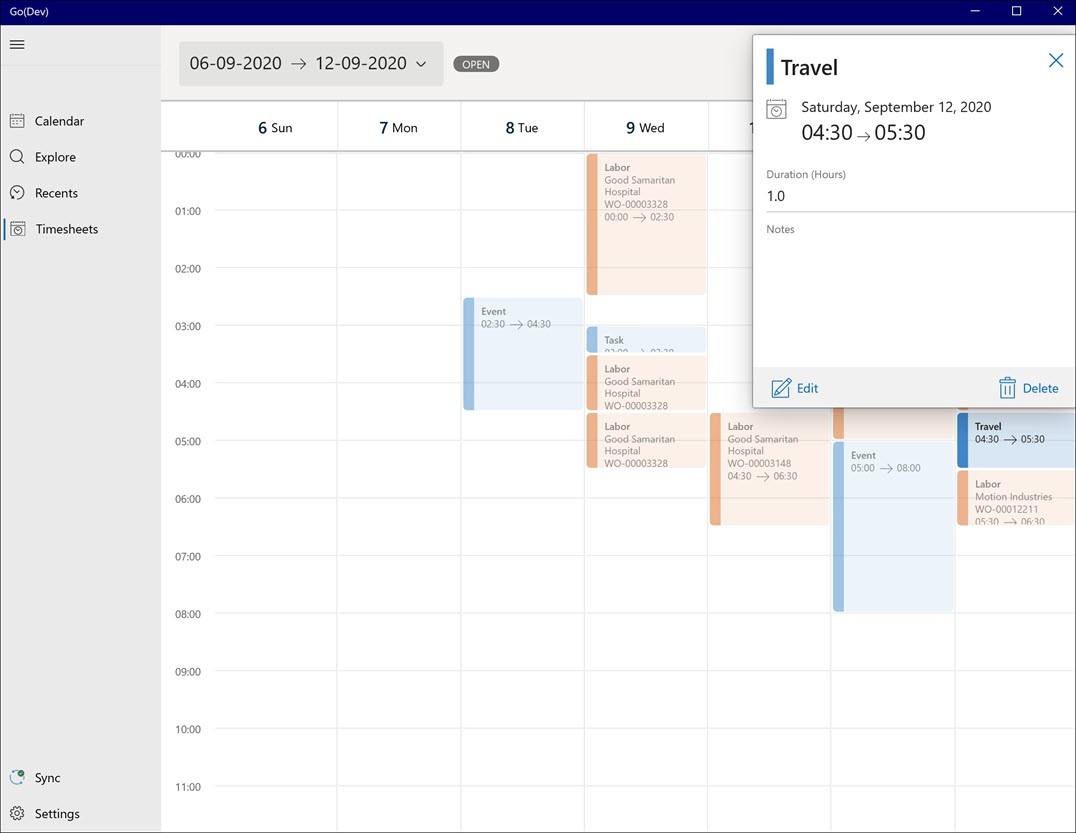
2. Click Edit. The Edit time entry page is displayed.
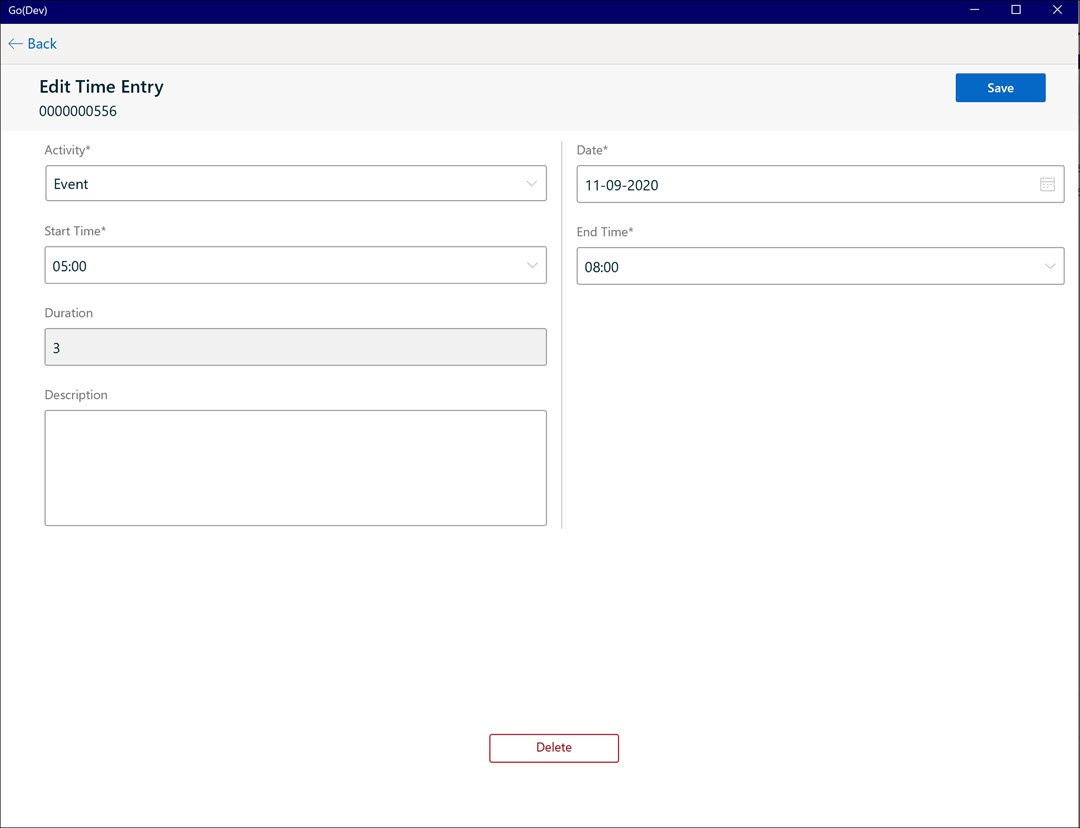
3. Edit the field values. For more information about the fields, see Create Non-Work Order Time Entry.
All the fields except the Duration field can be edited. |
4. Click Save.