Deleting Multiple Child Records
Android and iOS
You can delete multiple child records at a time using an Edit SFM process.
To Delete Multiple Child Records
1. Long press any child record and select the child records which are to be deleted.
2. Tap Delete. The Delete confirmation message is displayed.
3. Tap Delete in the confirmation message to delete the child records.
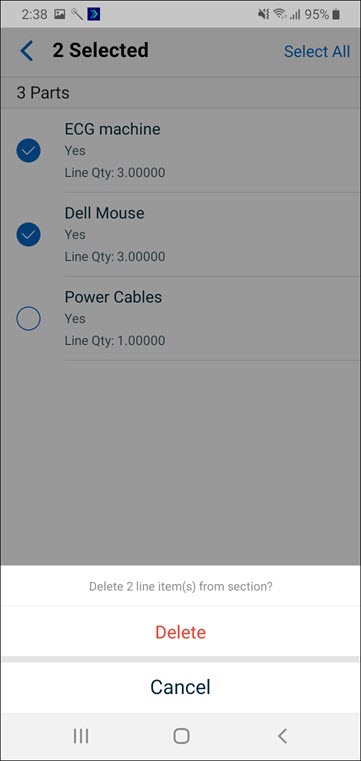
Windows
The feature is currently not available for Windows. |