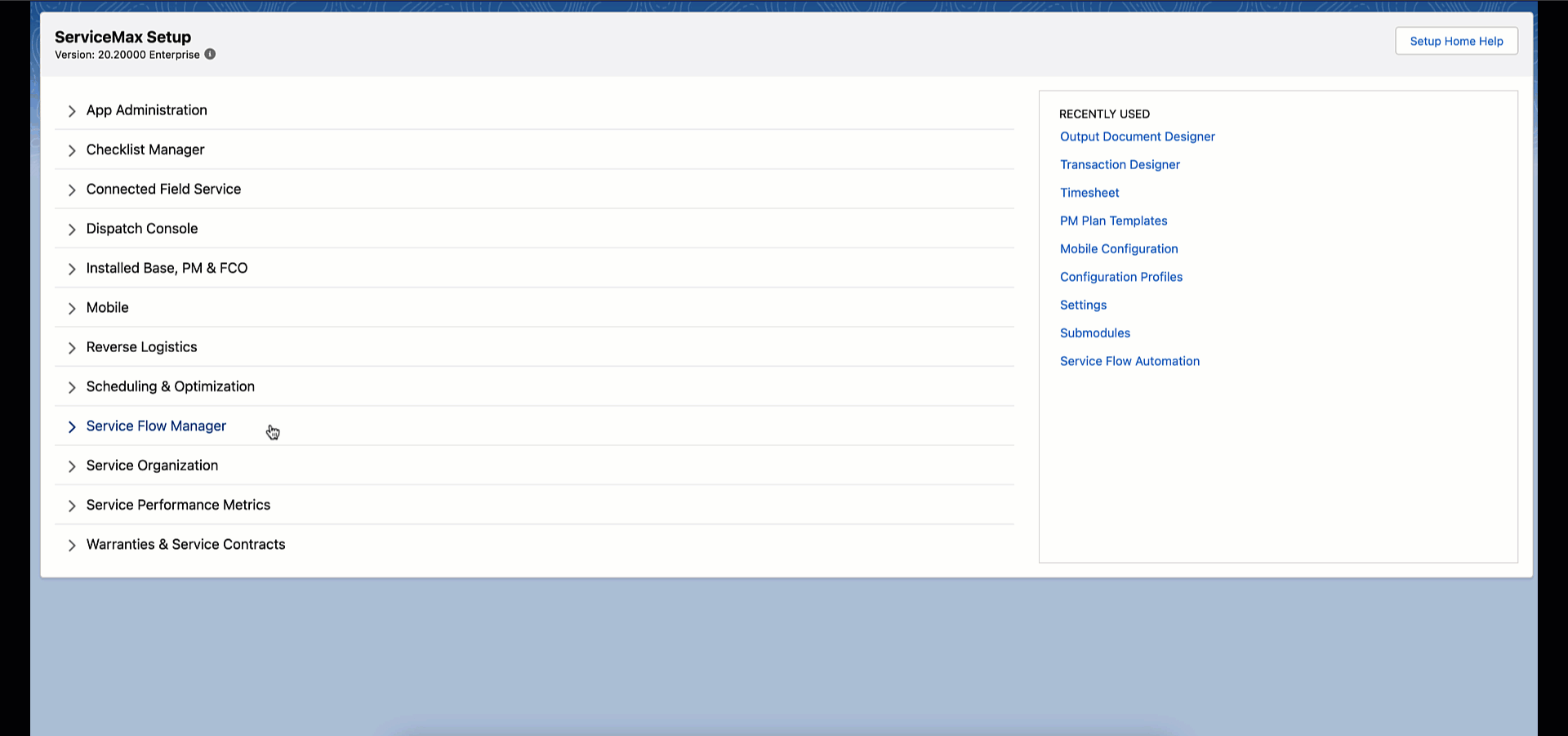Customizing Output Document Naming Convention
You can customize the Output Document file name to meet business requirements.
To configure the file name:
1. Navigate to ServiceMax Setup > Service Flow Manager > Output Document Designer.
2. Click the Output Document Name.
3. Click Edit next to the Display File Name field. Edit Report File Name screen is displayed.
4. Add Fields and/or Functions to the text box.
The custom configuration is applicable when the Output Document is generated on the Client or the Server.
By default, the Display File Name is the same as the Name field with an underscore for the space. For example, if the Name is Generate Service Report, the Display File Name is Generate_Service_Report.
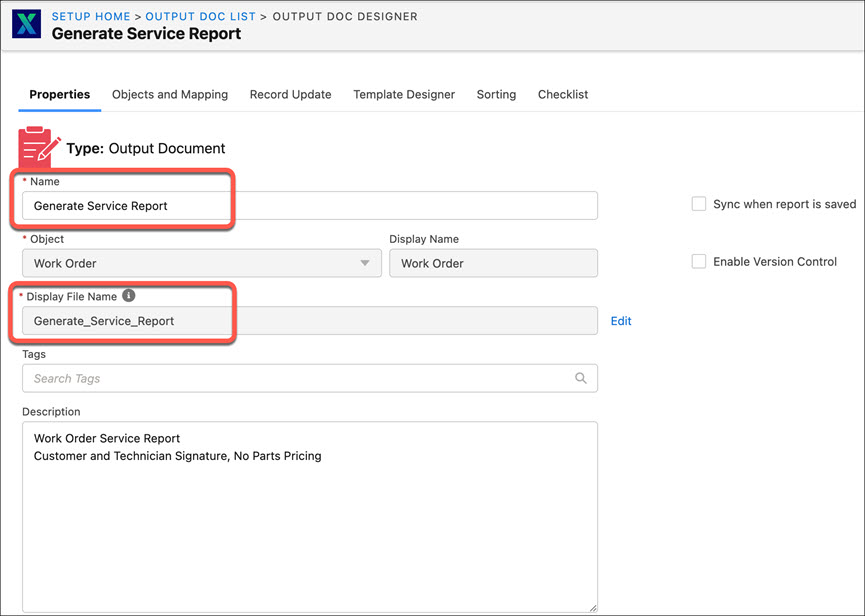
If the value for the defined file format is blank or contains any invalid functions, the report is generated with the default file format. For example, if the name is Generate Service Report, then the default file format is Generate_Service_Report_$D.display_name.Name_$F.Now().
The value for the defined file format is blank if the Output Document is created in the Flash Designer, which is now deprecated.
For Output Documents that were not created in the Output Document Designer or were never saved in the Output Document Designer, it is recommended to define a Display File Name for each Output Document.
The Display File Name setting supports TODAY, TOMORROW, NOW, and YESTERDAY functions. When these functions are used, the value is saved in UTC, ISO 8601 format for consistency in time reference when the file names are synced to the server from various time zones. |
The following GIF displays customizing the Output Document file name.