Cloning Child Lines
Android and iOS
You can clone a child line to create multiple child lines with the same information. You can use the edit or create SFM to clone the child lines.
|
|
Child line attachments are not included in the cloned record.
|
To clone a child line record:
1. Open a Work Order record in Edit mode.
2. Go to the child lines section, and open a child record.
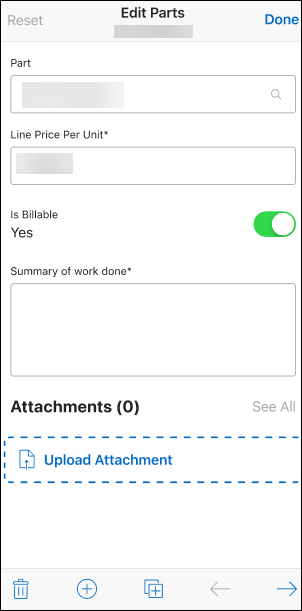
3. Tap  at the bottom of the screen.The record is cloned and you are navigated to the cloned record.
at the bottom of the screen.The record is cloned and you are navigated to the cloned record.
 at the bottom of the screen.The record is cloned and you are navigated to the cloned record.
at the bottom of the screen.The record is cloned and you are navigated to the cloned record.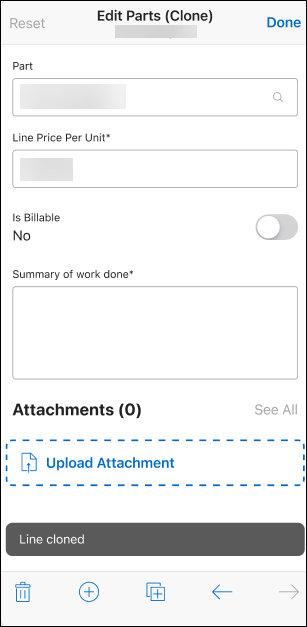
A Line Cloned toast message is displayed in the cloned record and a Clone label is displayed in the cloned record header. |
4. Edit the required fields, and tap Done.The cloned record is saved and you are navigated to the child record section
A Edited label is added to the record header with the Clone label when you edit a field value in the cloned record. |
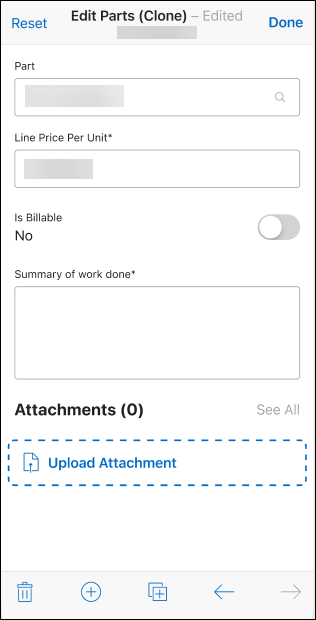
5. Tap Save.
Windows
You can clone a child line to create multiple child lines with the same information. You can use the edit or create SFM to clone the child lines.
To clone a child line record:
1. Open a Work Order record in the extended edit window.
2. Navigate to the child line section, and open a child record.
3. Click  at the bottom of the screen.The record is cloned and you are navigated to the cloned record.
at the bottom of the screen.The record is cloned and you are navigated to the cloned record.
 at the bottom of the screen.The record is cloned and you are navigated to the cloned record.
at the bottom of the screen.The record is cloned and you are navigated to the cloned record.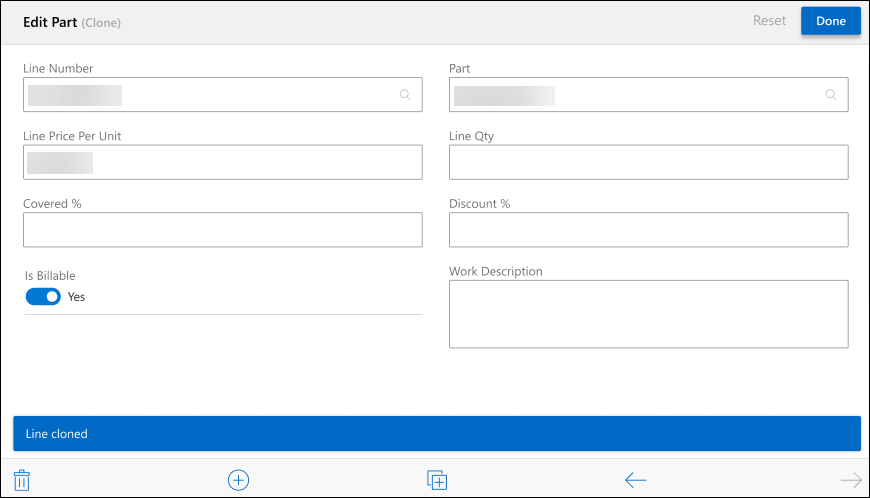
A Line Cloned toast message is displayed in the cloned record and a Clone label is displayed in the cloned record title. |
4. Edit the required fields, and click Done.
The cloned record is saved and you are navigated to the child record section.
A edited label is added to the record title with the Clone label when you edit a field value in the cloned record. |

5. Click Save.