Configuring Files Download Criteria
The ServiceMax limits the size of the Salesforce Files to 25 MB. When the technician attaches the files to a record, the ServiceMax Go app does not allow files larger than the configured value.
To check the configuration:
1. Navigate to ServiceMax Setup > Mobile > Mobile Configuration. The ServiceMax Mobile Configuration screen is displayed.
2. Click Select Profile to select a group profile from the dropdown menu.
3. Select an existing configuration setting and click Edit to view or modify the configuration.
4. Click the Files Download Criteria tab.
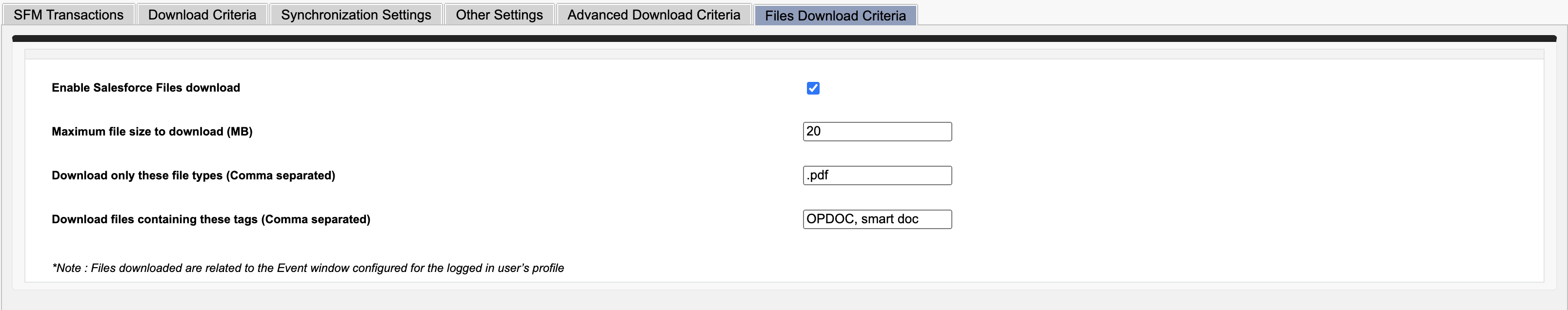
5. Select the Enable Salesforce Files download checkbox to download the files and display in the output documents.
6. Enter the maximum allowed size of the file to be downloaded in the Go app in the Maximum file size to download (MB) field.
For more information, see the File Download Criteria tab.