Configuring Appointment View
You can configure the fields to display on the Appointment view that helps technicians view all the required information about the appointment. By default, the Appointment detail shows Account Name, Contact Name, and some standard fields.
It is recommended to use the ServiceMax Mobile Console to configure Appointment View.
To configure the Appointment View using fields of Event and Work Order:
1. Click the toggle button to enable the Configure Appointment View. Enable this setting to customize the Appointment view.
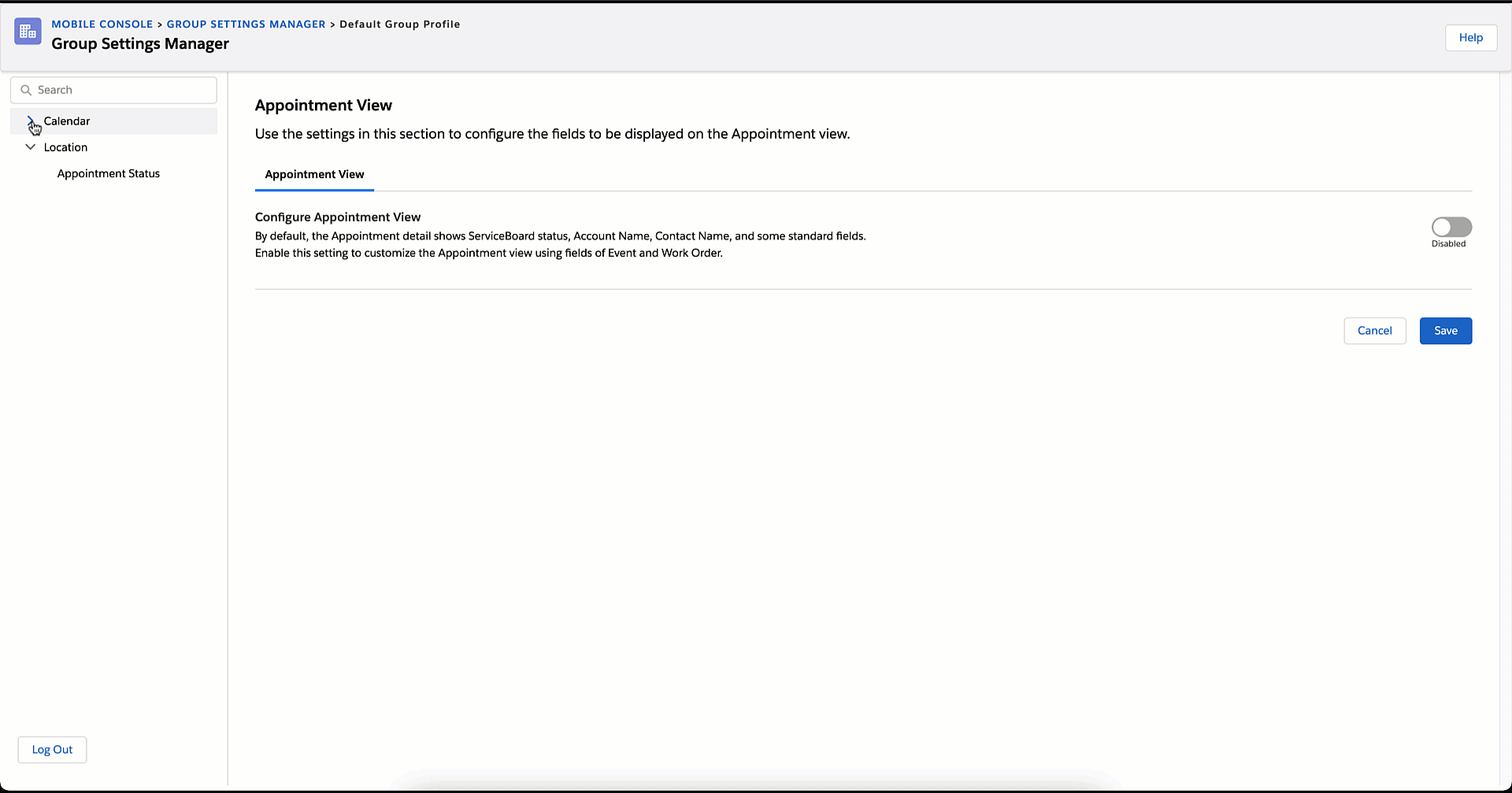
2. Select up to 10 fields from Event and Work Order to configure the title.
3. Click Save.
• In ServiceMax Go for iOS and Android, if you do not configure the Appointment View in the ServiceMax Mobile Console, then the appointment view is based on the custom settings configured. For information on Custom Setting, see Configuring Appointment View. • When both configurations, ServiceMax Mobile Console and custom settings, exist, the ServiceMax Mobile Console takes precedence. • In ServiceMax Go for Windows, if you do not configure the Appointment View in the ServiceMax Mobile Console, then the appointment view is based on the default settings available for the calendar appointment view. |