Configuring Appointment Title and Description
You can configure the title for Events linked to Work Orders in the Appointment Title and Description tab that helps technicians to retrieve more information from the title. By default, the Appointment title is the subject of the Event, and the Appointment description is the WO address. The configurations apply to the Event object set in GBL025 (Salesforce Event Object or ServiceMax Event Object).
To configure the title for Appointments using fields of Event and Work Order:
1. Click the toggle button to enable the Configure Appointment Title and customize the Appointment title.
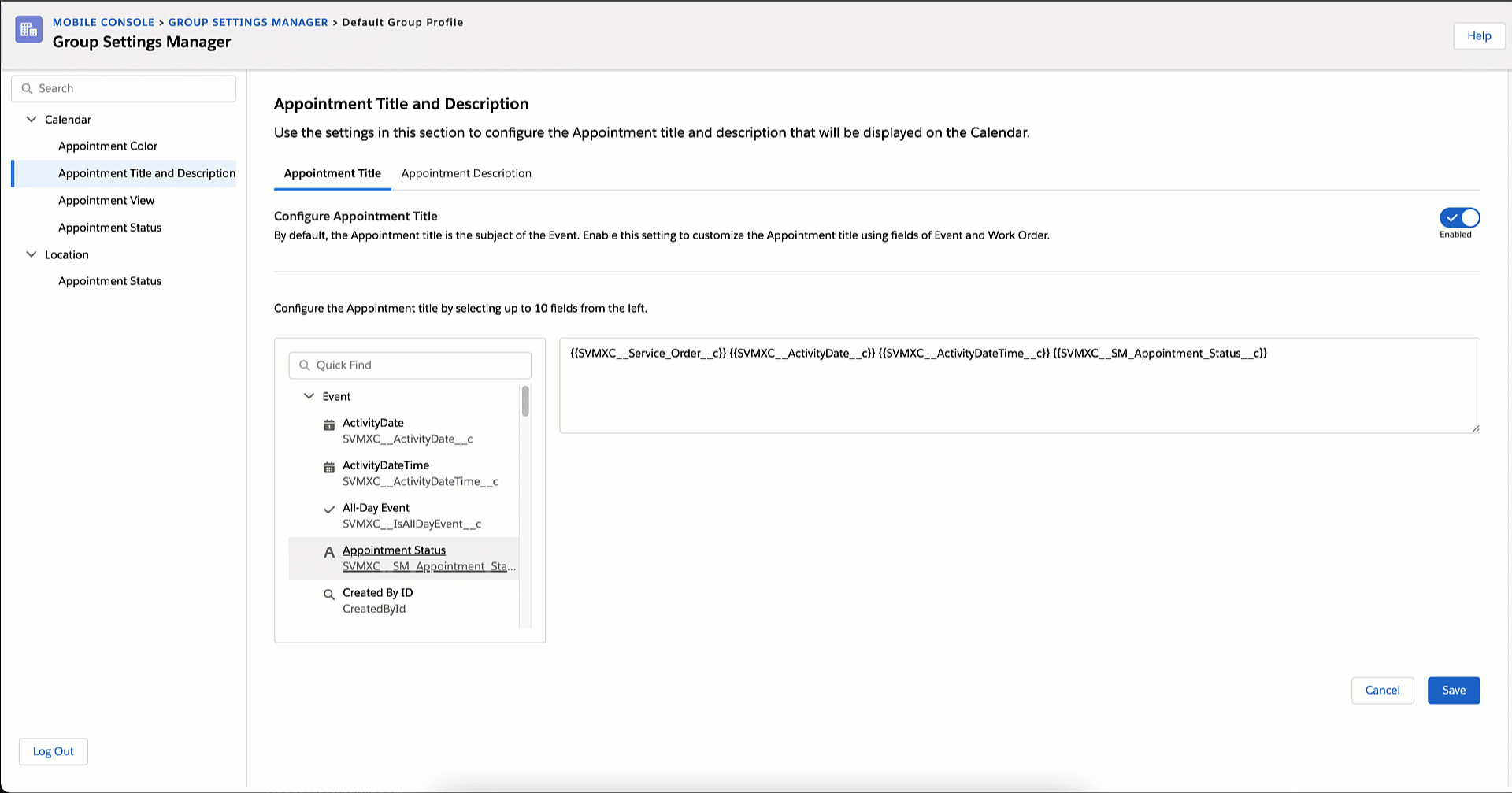
2. Select up to 10 fields from Event and Work Order to configure the title.
3. Click Save.
To configure the description for Appointments using fields of Event and Work Order:
1. Click the toggle button to enable the Configure Appointment Description and customize the Appointment description.
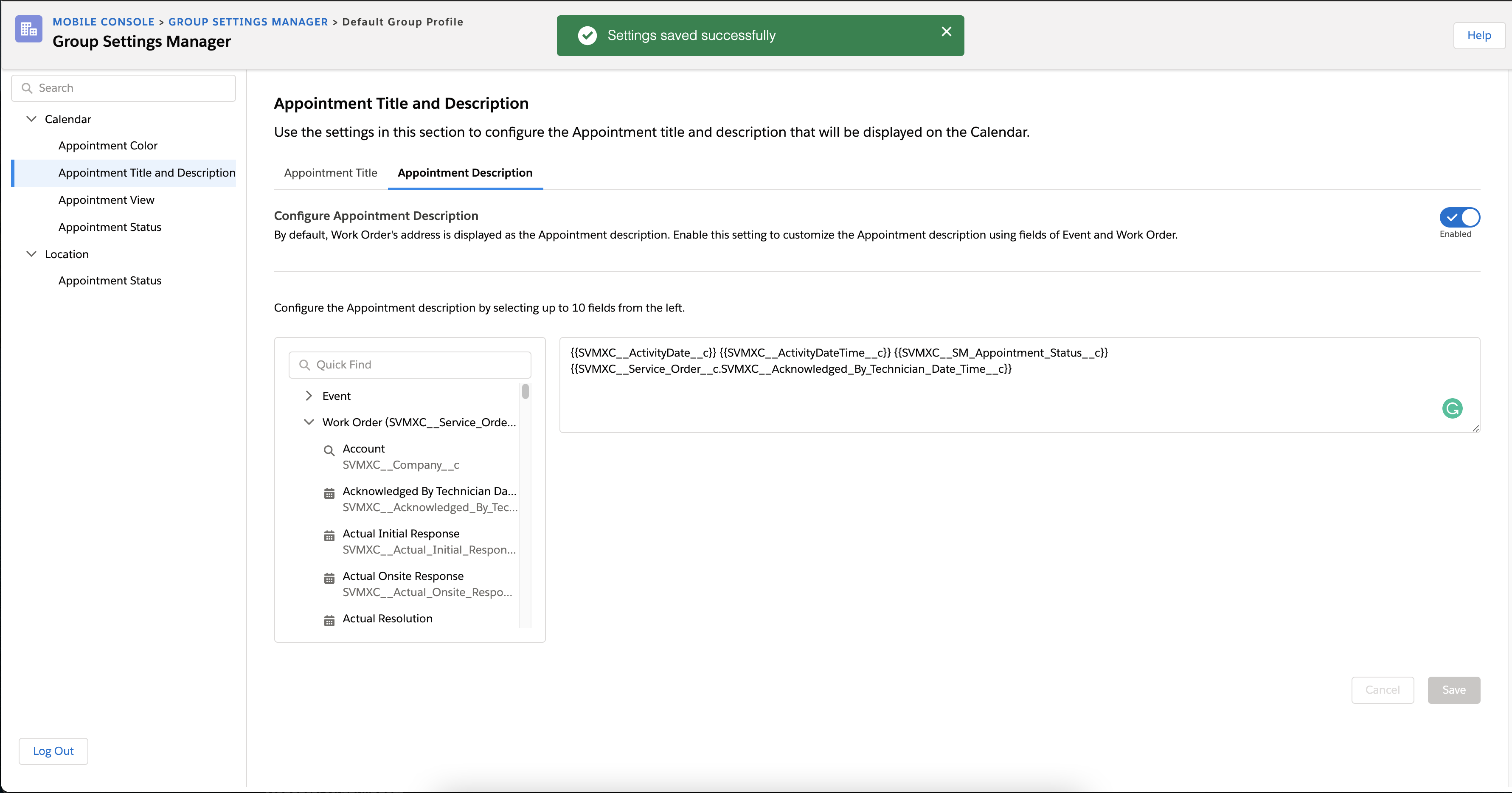
2. Select up to 10 fields from Event and Work Order to configure the description.
3. Click Save.
When GBL025 is updated, you must re-launch the ServiceMax Mobile Console and then re-edit the configuration. |