Deleting an Attachment from Issue Report
Android and iOS
As a technician, you can remove an attachment from an issue report from the New Issue Report screen.
Perform the following steps to update or remove an attachment.
1. Navigate to the New Issue Report screen from a Work Order or Installed Product record.
2. Tap an attachment.The Edit Photo or Video screen for an image or video attachment and Edit File screen for a PDF attachment is displayed.
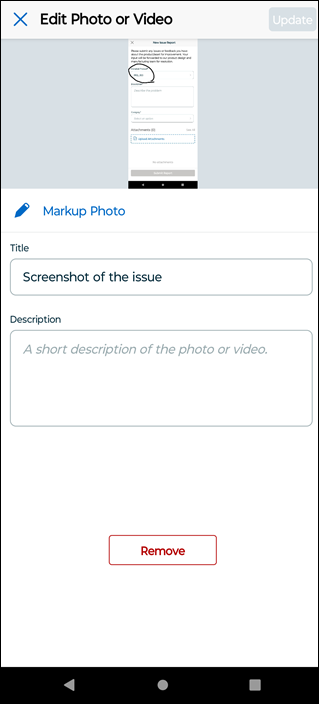
3. Tap Remove.A confirmation pop-up is displayed.
4. Tap Remove again.The attachment is deleted from the issue report and the Attachment header is displayed with the updated number of attachments.
Windows
As a technician, you can remove an attachment from an issue report from the New Issue Report screen.
Perform the following steps to update or remove an attachment.
1. Navigate to the New Issue Report screen from a Work Order or Installed Product record.
2. Click an attachment.The Edit Photo or Video screen for an image or video attachment and Edit File screen for a PDF attachment is displayed.

3. Click Remove.A confirmation pop-up is displayed.
4. Click Remove again.The attachment is deleted from the issue report and the Attachment header is displayed with the updated number of attachments.