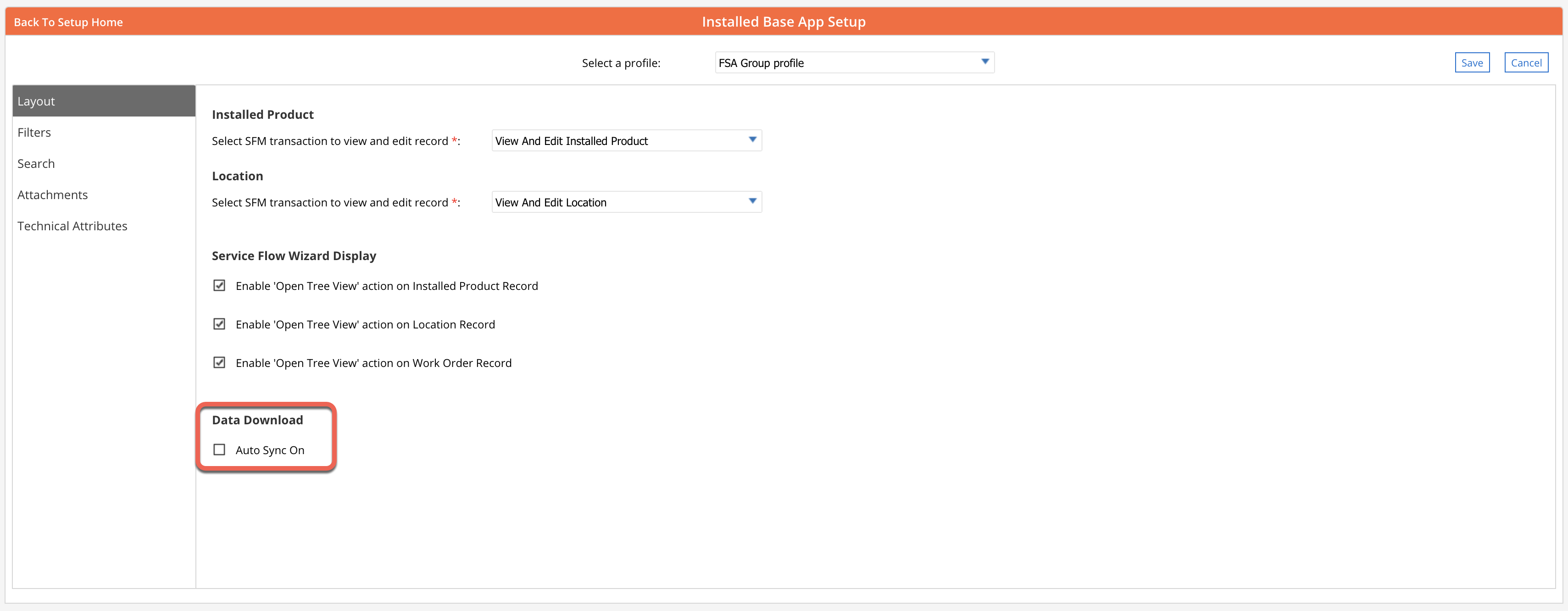Configuring Pre-Downloaded IB and Locations in the Tree
You can enable the technicians to view the IBs and Locations that are pre-downloaded in the IB tree or hierarchy depending on the business requirements. You must configure the Data Download settings to allow technicians to launch the IB Tree when they are offline.
To configure the setting:
• Navigate to ServiceMax Setup > Installed Base, Preventive Maintenance and Field Change Orders > Connected Field Service — Installed Base App Setup.
• Select a profile from the options in the dropdown list.
• Clear the Data Download checkbox.
• Click Save.