Configuring Zinc
You can configure this setting to enable or disable the usage of Zinc conversations for a group of technicians.
|
Prerequisite
|
|---|
|
You must configure the Zinc org to use the Zinc settings in Mobile Console. If the Zinc org is not configured, the Zinc settings are not displayed in the Console
|
To enable or disable the Zinc settings:
1. Navigate to ServiceMax Setup > Mobile > Mobile Console > Group Settings Manager.
2. Click the action menu at the end of the row of the group profile.
3. Click Manage Configurations to manage the configurations.
4. Navigate to Zinc > General from the left pane.
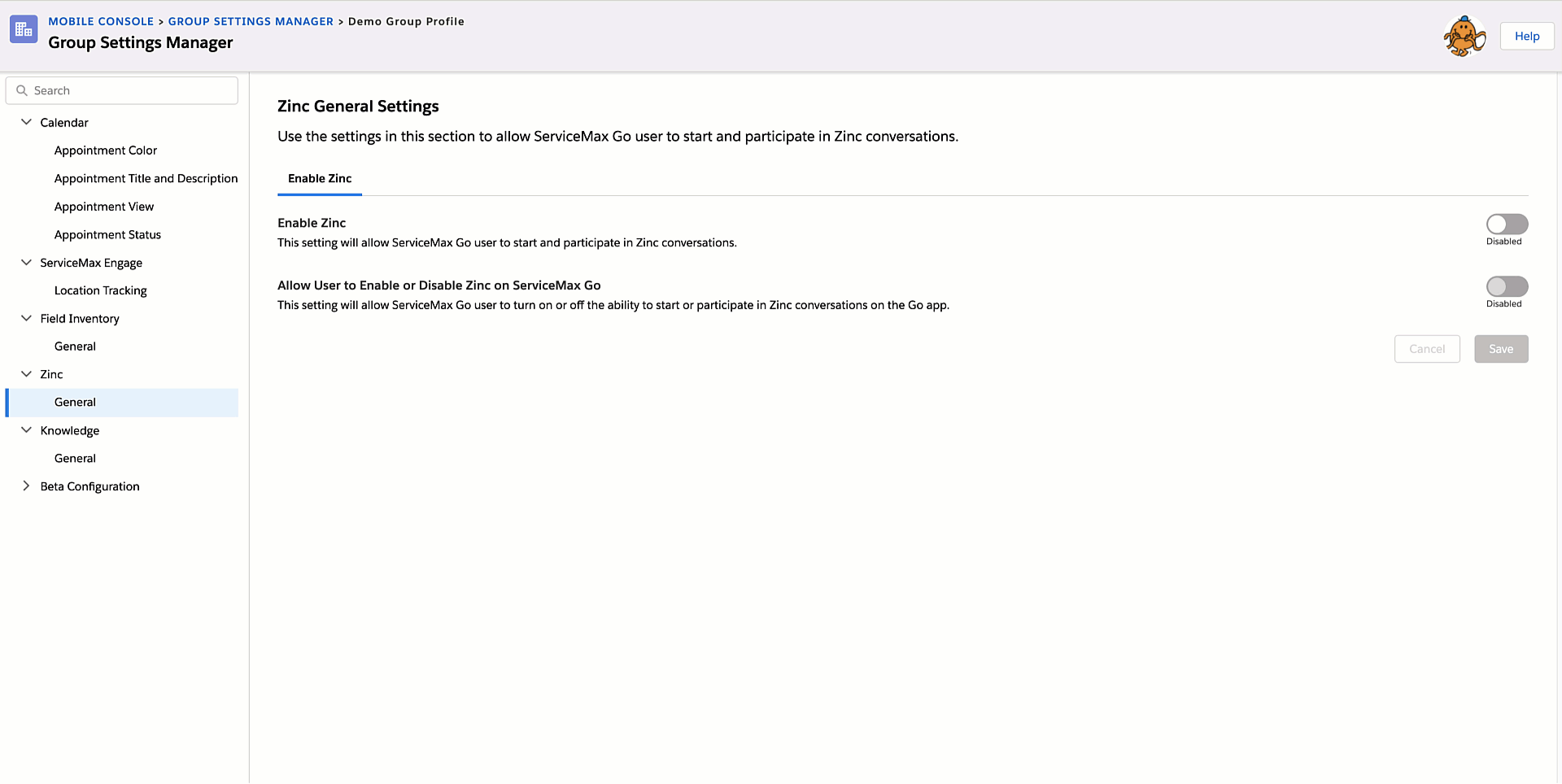
5. Click Enable the Zinc toggle button. This setting allows technicians to start and participate in Zinc conversations on the Go app.
6. Click Allow User to Enable or Disable Zinc on ServiceMax Go toggle button. This setting allows technicians to turn on or turn off the ability to start or participate in Zinc conversations on the Go app.
The option to Enable or Disable the ServiceMax Zinc button in the ServiceMax Go app is possible only when the "Enable Zinc" option is enabled in the settings. |
7. Click Save.
The following table lists the possible Zinc settings and the Go app response.
GCON Setting 1 Enable Zinc | GCON Setting 2 Allow User to Enable or Disable Zinc on ServiceMax Go | Zinc toggle in ServiceMax Go app | ServiceMax Go app result |
|---|---|---|---|
On | On | On | Zinc is enabled |
On | Off | Read-only, On | Zinc is enabled |
Off | Off | Read-only, Off | Zinc is disabled |
On | On | Off | Zinc is disabled |
Off | On | Read-only, Off | Zinc is disabled |