Week View
The Week View shows all the events scheduled for you for a particular week. By default, it shows the events in the week of the date selected in Day View. Sunday is the starting day of the week. The following screenshot illustrates how to use the Week View page.
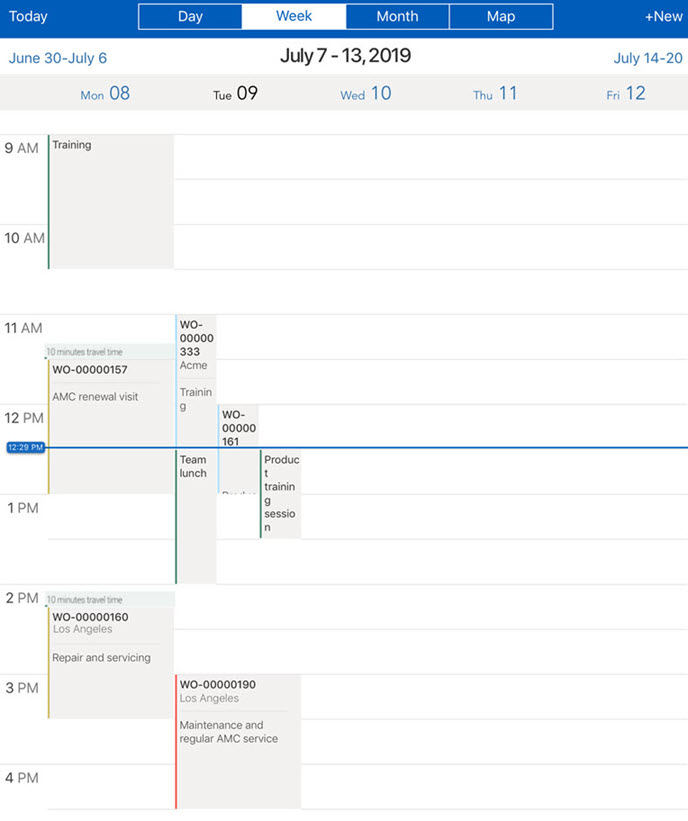
The following actions can be performed:
• Tap <previous week>/<next week> on the top panel to navigate to the previous/next week respectively.
Alternatively, you can swipe left /right on the Calendar page to navigate to the previous/next week. |
• Consecutive events are displayed one after the other in the same row.
• Overlapping/Concurrent events are displayed in different rows parallel to each other.
• Click the + New button to create a user event.
• Click the Today button to view the current week.
• The time indicators are scrollable and are displayed in AM and PM format starting from 12:00 AM (midnight) to 12:00 AM (midnight), only if your device is set to 12-hour format.
• The travel time (in minutes) allocated for the technician to reach the work order destination and return back from work to home location is displayed above and below the Event respectively. This is applicable for both Work Order and Non-Work order events. The travel time is the value of the Travel Time to Workorder Location (Mins) field on the Event record for Work Order events. Travel time is not displayed for All-day events.
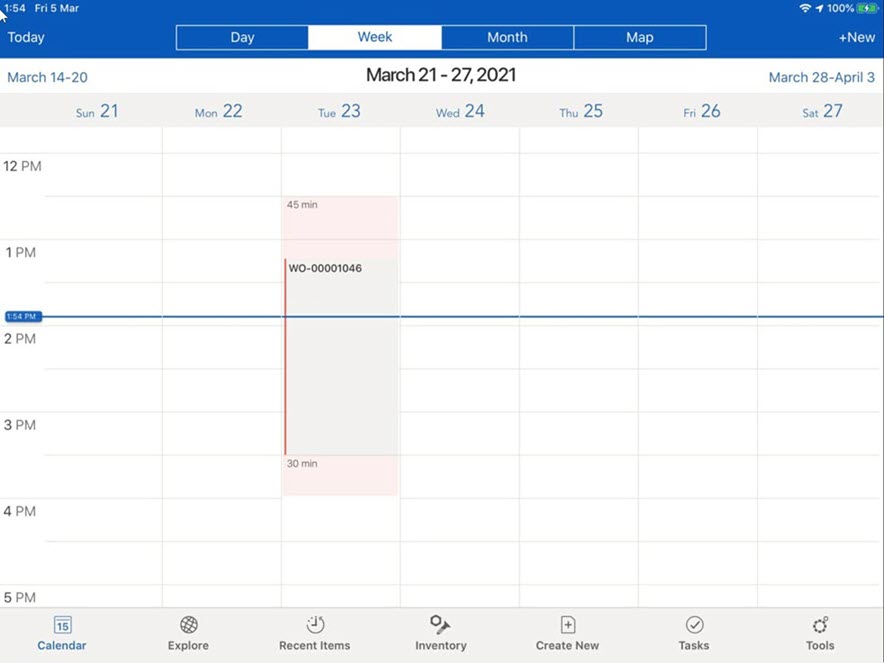
• The current time indicator is displayed on the current week in AM or PM format, only if your device is set to 12-hour format. If the user is on the week view of the current day, after the completion of data sync, the view will adjust so that the current time indicator is in the user's view.
If your device is set to 24-hour format, then the time indicators are not displayed in AM or PM format. |
• Drag and drop the event to re-schedule the event. Drag and drop is not supported for Multi-day events.
• Tap event and then tap the pencil icon to edit the event. On Windows Laptop, hovering on the event displays the pencil icon.
On mobile devices, in portrait mode, the week view does not display the whole week and displays only from Monday through Friday. |