Viewing User Events
Clicking a user event in Day View displays the event details as shown in the figure below. From here, you can launch the Edit Event screen from the Actions menu if configured by your administrator. 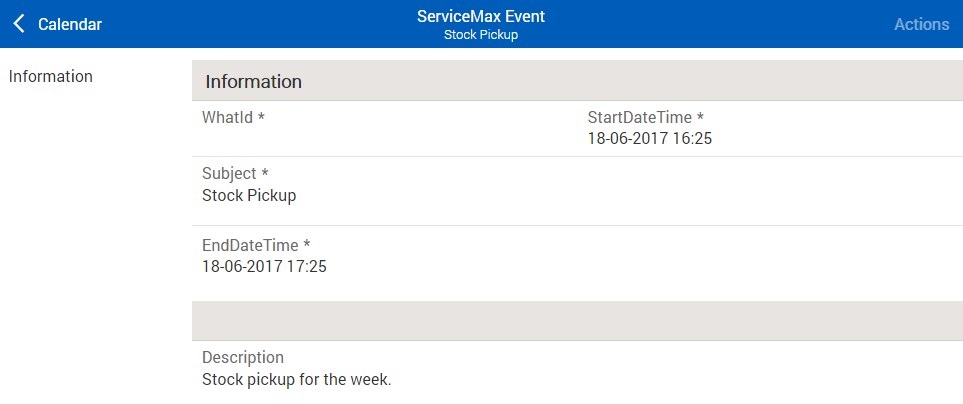
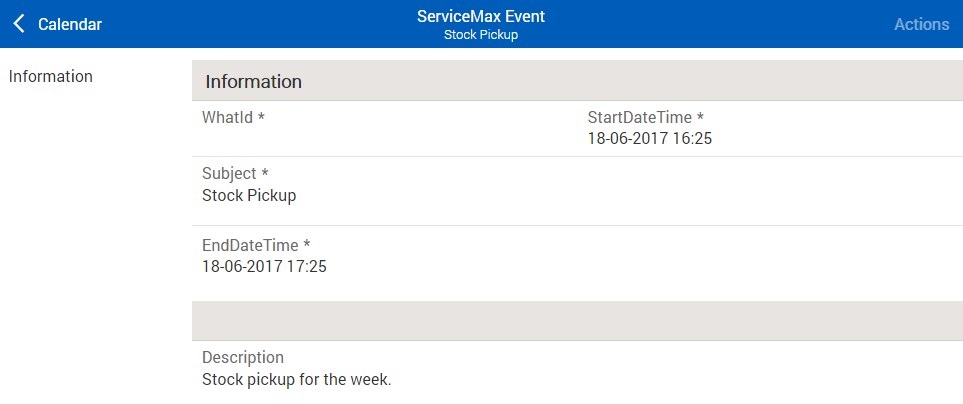
You can perform the following key actions:
• To change to any other view process, click Actions and select the required View process.
• To go back to the calendar page, click Calendar again.
• If you click a user event in Calendar or access it from the Recent Items page, it displays the event details using the SFM View Event process.
• Launch the Edit Event page from the Actions menu, if configured by your administrator.