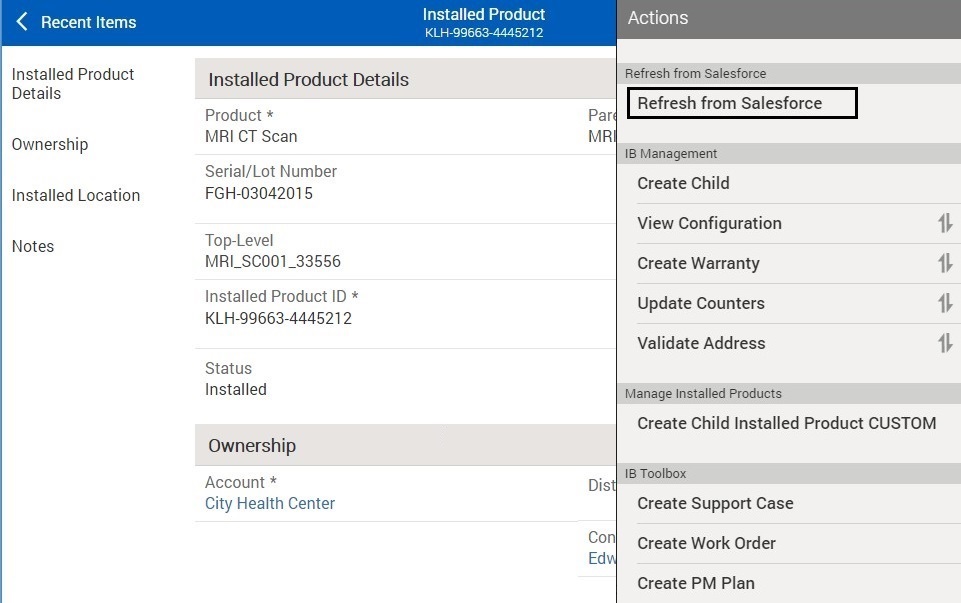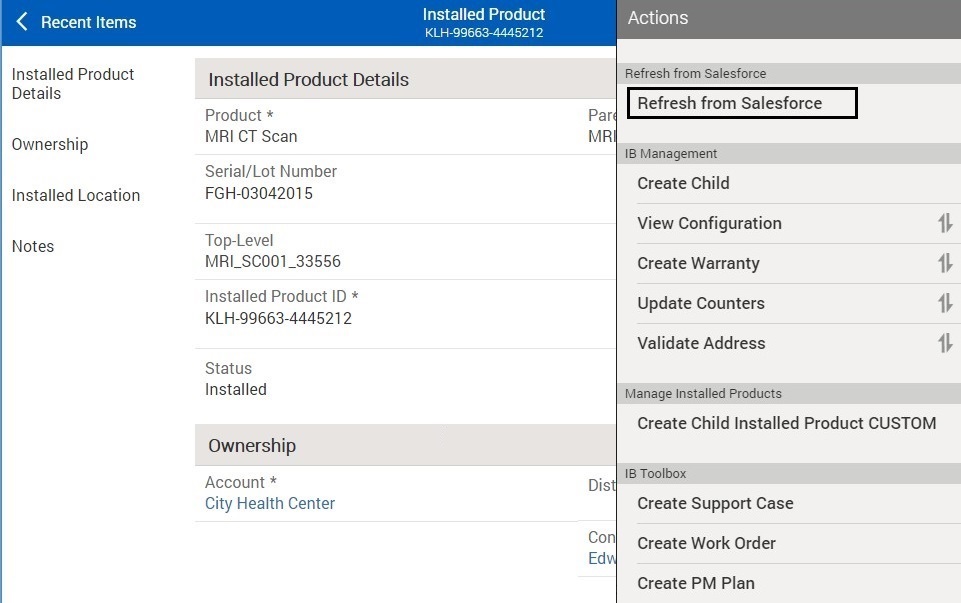Synchronizing Records Download on Demand
Records downloaded on demand from online in the SFM Search page as described above may or may not match the download criteria defined by your administrator. If they do not match, any updates made to them in online will not get synchronized during data sync automatically. Instead, you need to synchronize them manually.
You can synchronize the record manually by opening the record using a View Process and clicking the Actions menu item Refresh from Salesforce. Tapping this gets the online updates made to that particular record downloaded to your device.