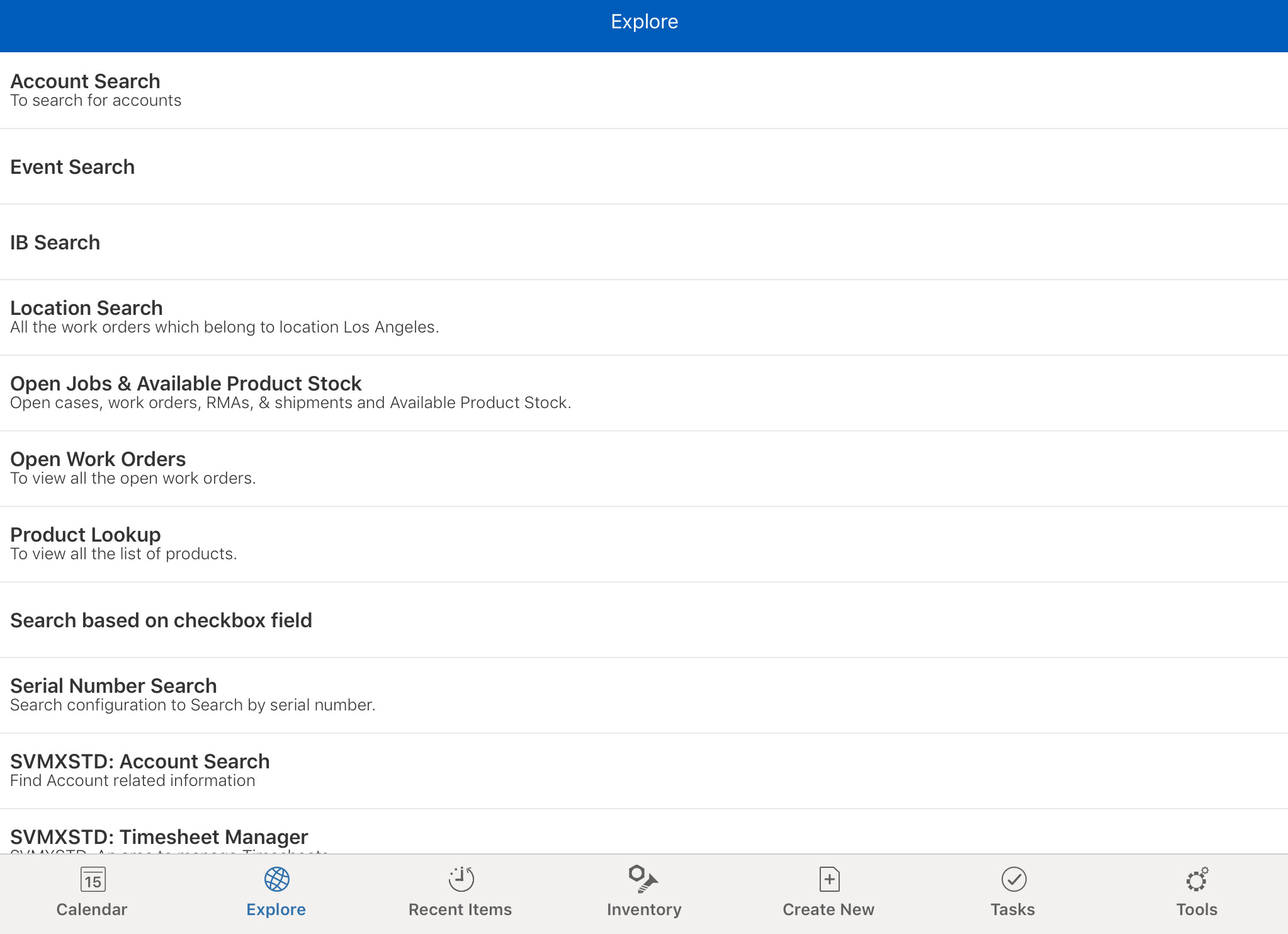Explore
ServiceMax Search feature, also known as SFM Search, is used for searching for specific records both locally and in the server, using pre-defined criteria and/or using keywords across different objects. For example, you might want to find open cases, work orders, RMAs, and shipments for a particular installed product, or, you might want to view similar open items for a particular account.
You can launch the ServiceMax Search page by clicking the Explore option in the navigation bar. 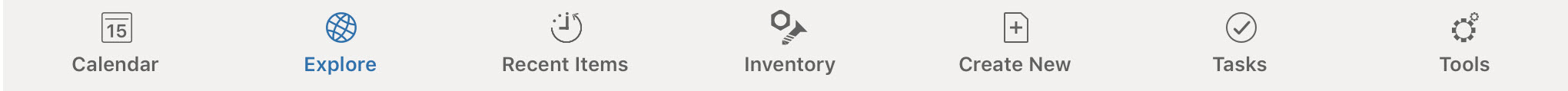 On launch, all searches configured for you by your Company and Administrator are listed.
On launch, all searches configured for you by your Company and Administrator are listed. 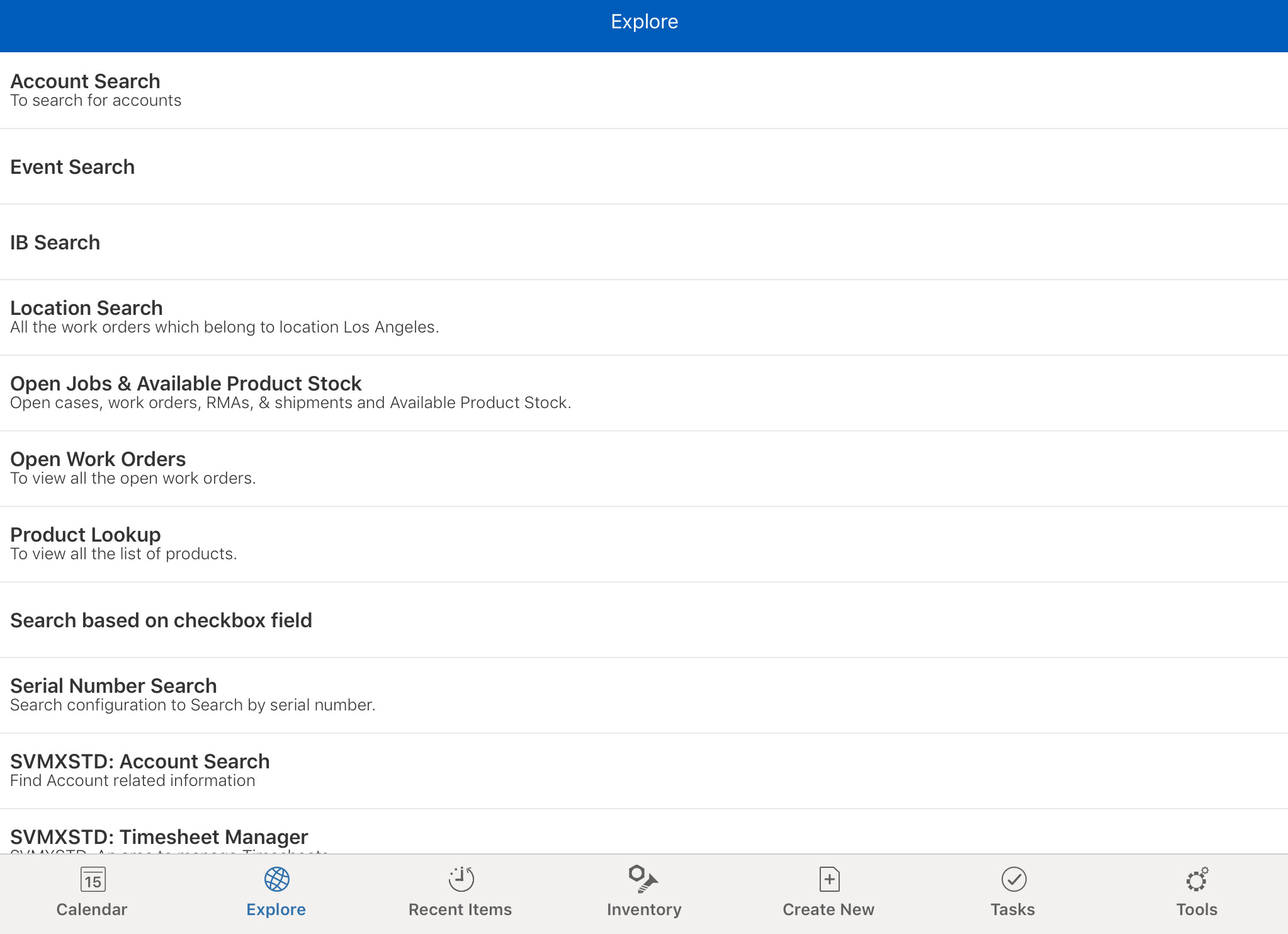
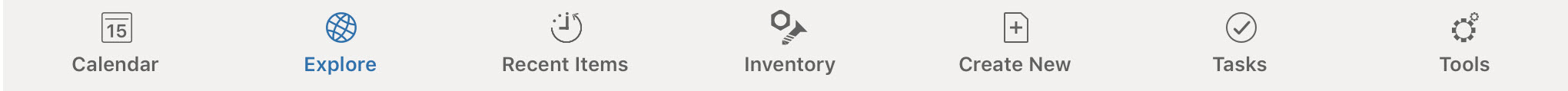 On launch, all searches configured for you by your Company and Administrator are listed.
On launch, all searches configured for you by your Company and Administrator are listed.