Month View
The Month View shows all the events scheduled for you for a particular month. By default, it shows the events in the month of the date selected in Day View. 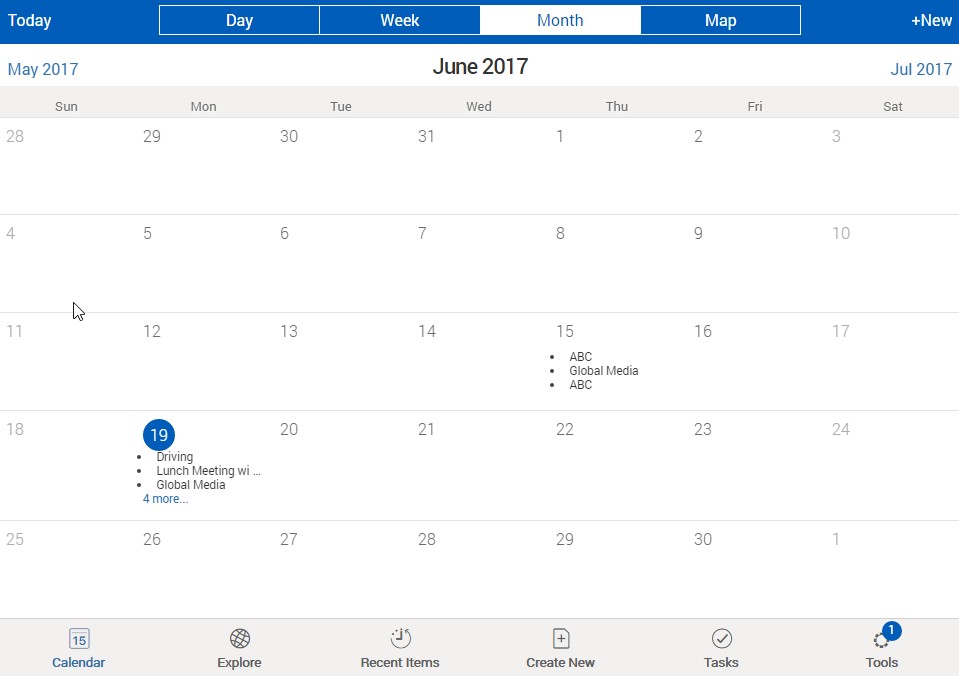 The following actions can be performed in Month view:
The following actions can be performed in Month view:
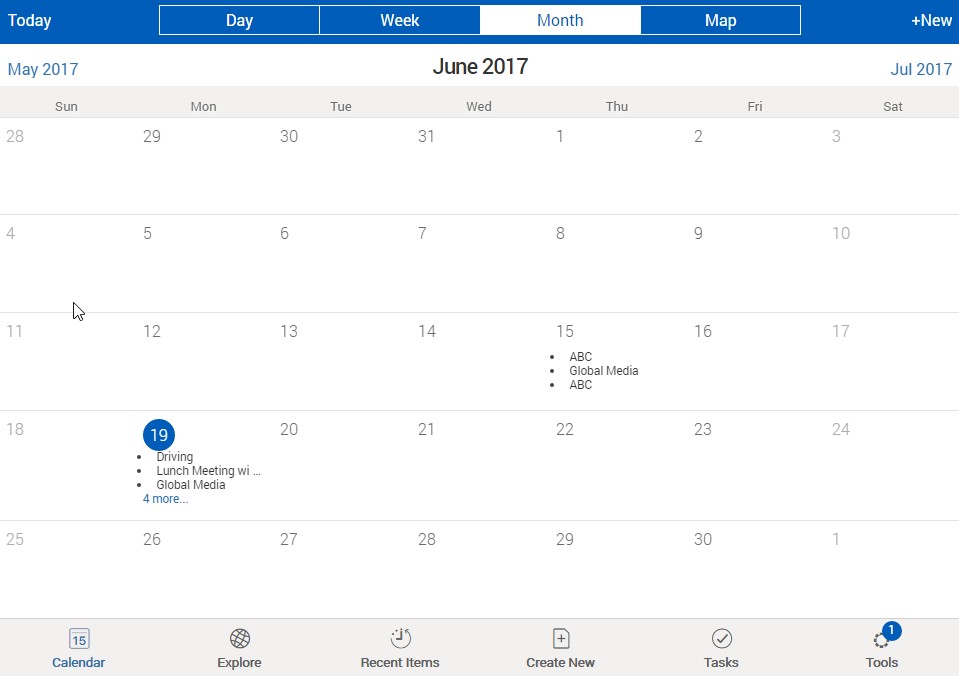 The following actions can be performed in Month view:
The following actions can be performed in Month view:• Tap <previous month>/<next month> on the top panel to navigate to the previous/next month respectively.
• Alternatively, you can swipe left /right on the Calendar screen to navigate to the previous/next month respectively.
• A maximum of three events is displayed for a given date. If there are more than 3 events, then the remaining no. of events are shown as a link. Click the More link to open the remaining events for that day in the Day View.
• Click the +New button to create a user event.
• Click the Today button to select the current month.